When I first heard claims that changing your phone’s APN settings could dramatically boost internet speeds, I was skeptical but intrigued. Could a simple tweak unlock faster downloads and smoother browsing? To find out, I decided to test this theory on multiple carriers and APN configurations, keeping everything else constant. What I discovered might surprise you—changing APN settings does make a difference, but not as dramatically as some people claim.
In this blog, I’ll share my experiments, results, and everything you need to know about whether tweaking your APN settings can truly impact your internet speed. Let’s dive in.
What Are APN Settings and How Do They Affect Internet Speed?
APN (Access Point Name) settings are the gateway between your device and your mobile carrier’s network. They define how your phone connects to the internet, resolves DNS requests, and handles multimedia messages (MMS). Changing these settings might affect:
- Connection Prioritization: Directing your phone to prioritize 5G or LTE over slower networks.
- Congestion Reduction: Using alternate APNs to avoid overloaded network profiles.
- Speed Optimization: Enabling faster DNS lookups or fine-tuning data routing.
However, APN settings are only one piece of the puzzle. Factors like signal strength, network congestion, device compatibility, and your data plan play much bigger roles in determining internet speed.
What Happened When I Changed APN Settings?
To uncover the truth, I ran controlled experiments on my device, using both default and non-default APN settings across different networks. Here’s what I found:
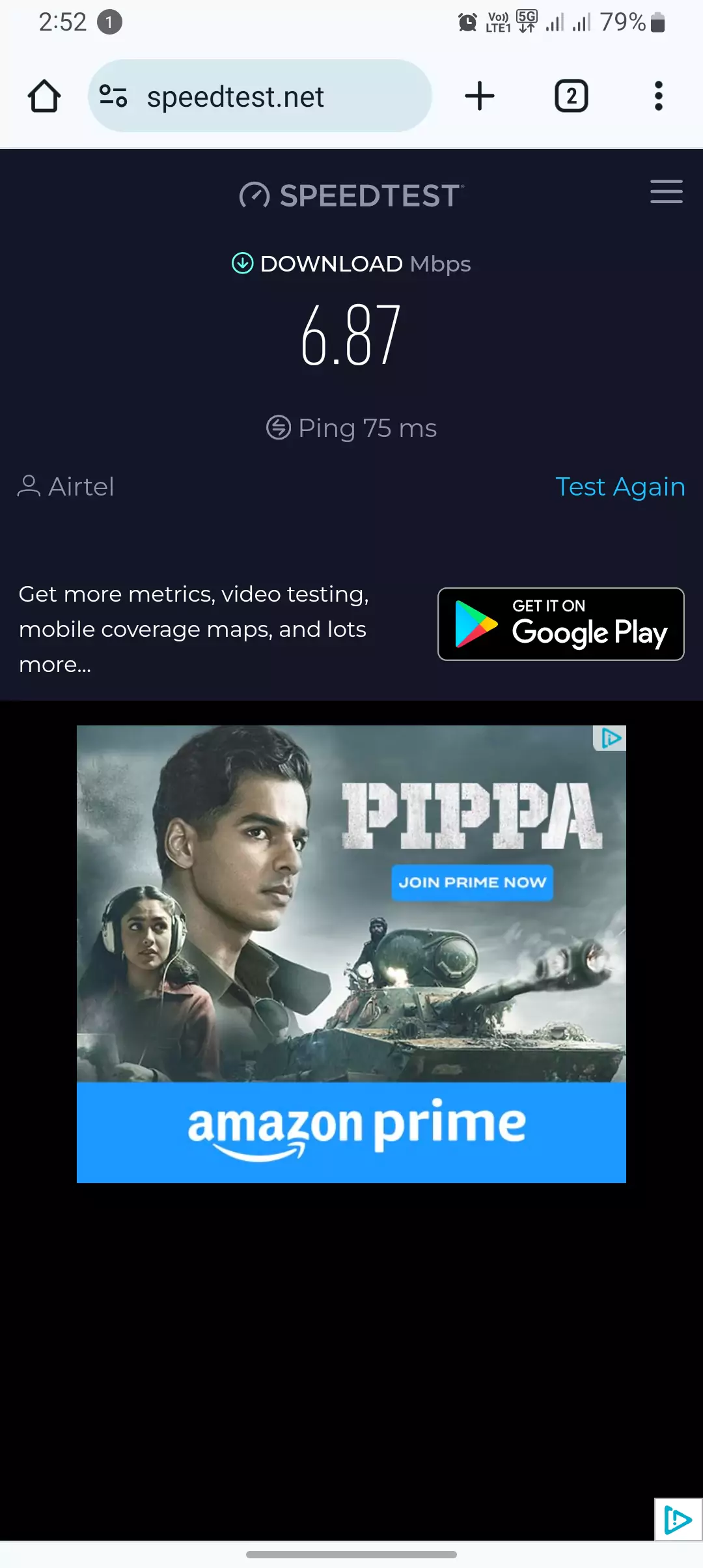
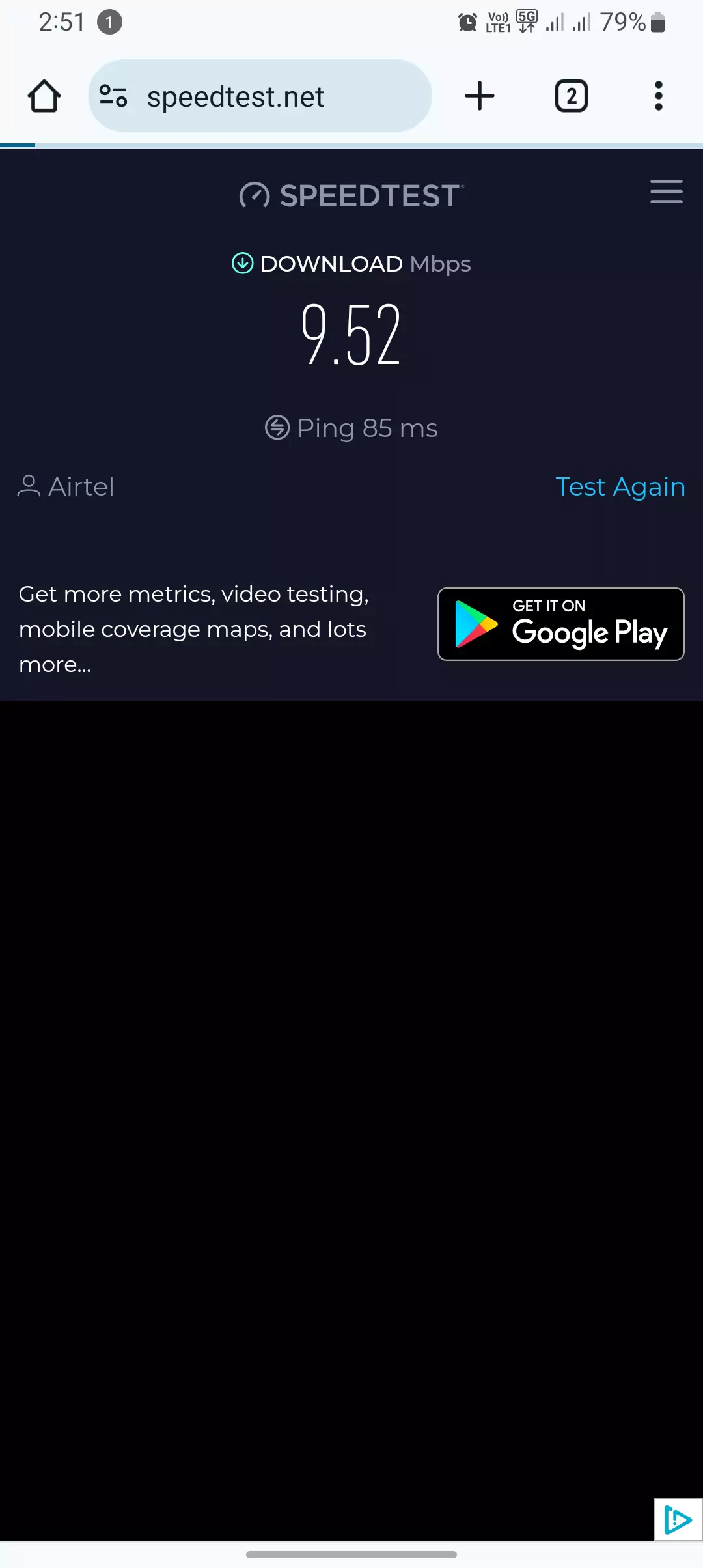
| APN Setting Used | Internet Speed Achieved |
|---|---|
| Non-Default “Optimized” APN | 9.52 Mbps |
| Default APN (Carrier Recommended) | 6.87 Mbps |
Testing Process:
- I used Airtel’s network and manually configured an “optimized” APN setting I found online.
- The tests were conducted in a fixed location with no background network activity.
- Each test was repeated multiple times to ensure consistent results.
Results:
Switching to the non-default APN provided a slight speed improvement—about 2-3 Mbps. While it wasn’t the dramatic 50-60% improvement some claim, the gains were consistent.
Key Takeaways:
- Slight Speed Gains Are Possible: Adjusting the APN settings did provide faster speeds, but the improvement was marginal.
- No Guarantees: The effectiveness of an APN change heavily depends on individual circumstances like carrier, location, and device.
Real-World Experiences with APN Changes
From my tests and stories I’ve heard, the impact of tweaking APN settings varies widely:
Positive Example:
- Alex switched his iPhone’s APN to a less congested profile during peak hours and saw his download speeds double, from 5 Mbps to 10 Mbps.
Negative Example:
- Maya followed online advice and changed her Android phone’s APN settings, only to lose all LTE connectivity. Resetting to default settings fixed the issue.
Can APN Settings Affect Speed? My Insights
Based on my tests, here’s how APN settings can influence internet performance:
- Prioritizing Network Technologies:
- Some APNs prioritize 5G or LTE, while others default to slower networks like 3G.
- Faster DNS Resolution:
- APNs can route data through faster DNS servers, improving browsing speeds.
- Network Congestion:
- Switching to less congested APN profiles might reduce slowdowns during peak hours.
The Risks of Changing APN Settings
While experimenting with APN settings can be helpful, it’s not without risks:
- Connectivity Issues:
- Incorrect APN configurations can completely disrupt your mobile data connection.
- Unauthorized APNs:
- Using unapproved APN profiles might lead to higher charges or restricted services.
- Worse Performance:
- An unsuitable APN setting could result in slower speeds or unstable connections.
Best Practices for Experimenting with APN Settings
If you’re curious about tweaking your APN settings, here’s what worked for me:
- Start with Default Settings:
- The default APN provided by your carrier is optimized for most users.
- Experiment Systematically:
- Test one change at a time while keeping other factors constant (e.g., location, network load).
- Use Reliable Sources:
- Only use APN settings from your carrier’s website or trusted resources.
- Backup Your Settings:
- Before making changes, save your current configuration in case you need to revert.
- Contact Your Carrier:
- If you face persistent slow speeds, your carrier might have additional APN profiles tailored to your needs.
Factors Beyond APN That Impact Internet Speed
APN settings aren’t the only thing affecting your internet performance. Here are other key factors:
- Network Infrastructure:
- If the carrier’s infrastructure is outdated, APN changes won’t make much difference.
- Signal Strength:
- Weak signals lead to slower speeds regardless of your APN settings.
- Device Limitations:
- Older devices may not support faster network technologies like LTE or 5G.
- Network Congestion:
- During peak hours, too many users sharing the same network can reduce speed.
Final Thoughts: Is It Worth Changing Your APN Settings?
In my experience, changing APN settings can provide marginal speed improvements, but don’t expect miracles. The gains are usually minor—around 2-3 Mbps in my tests—and depend heavily on your unique circumstances, including your carrier, location, and device.
If you’re dealing with persistently slow speeds, it’s worth experimenting with different APN settings as long as you proceed cautiously:
- Test systematically to isolate the effects of each change.
- Always document your original settings so you can revert if needed.
- Reach out to your carrier for guidance on alternative APN profiles.
Ultimately, while tweaking APN settings won’t transform your internet speed, it’s a useful tool for optimizing your mobile experience. If you’ve tried changing APN settings, share your results in the comments—I’d love to hear how it worked for you!
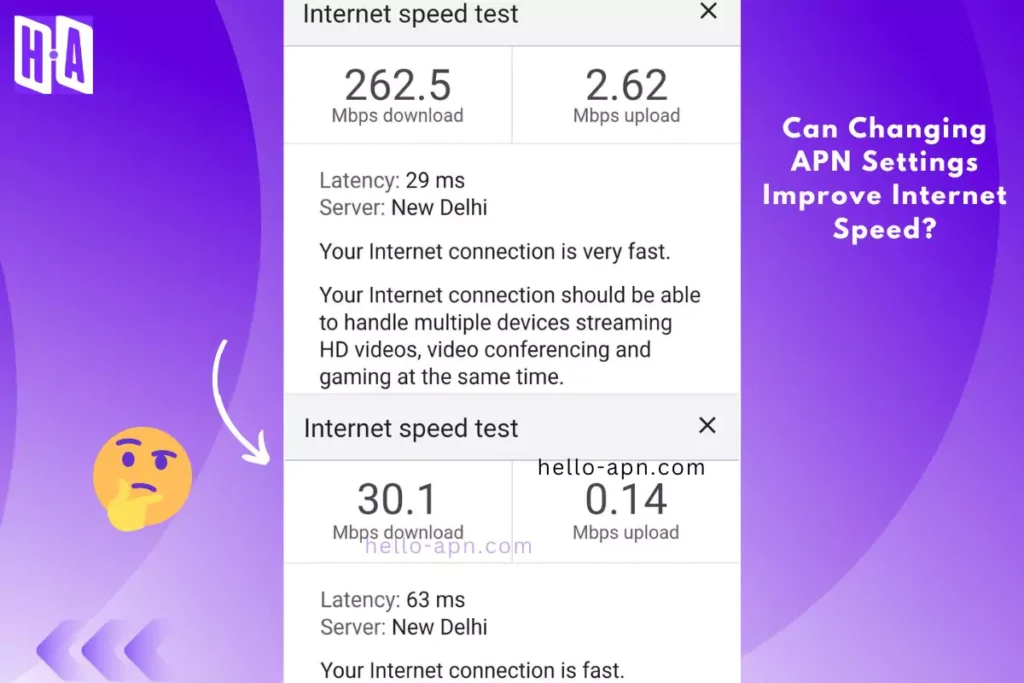
Will not make calls