As a tech enthusiast always eager to explore ways to optimize my internet experience, I decided to test a few international APN settings on my Airtel 5G Unlimited Plan. With a Samsung M33 5G in hand, I set out to see whether switching to APNs from other countries could boost internet speed on one of India’s leading networks. In this post, I’ll walk you through my findings, including speed test results, observations, and insights into whether using alternative APNs is worth it.
Device and Testing Setup
Phone Model: Samsung M33 5G
Plan: Airtel 5G Unlimited Data
Location: New Delhi, India (Strong Airtel 5G Coverage)
Time of Testing: Tests were conducted between 1:11 PM and 1:17 PM to minimize external network variables.
Battery Percentage: 85%–86% (Stable battery levels during testing).
The Samsung M33 5G is equipped with an Exynos 1280 chipset and supports a wide range of 5G bands compatible with Airtel’s 5G rollout, including the widely used N78 band for high-speed internet.
APNs Tested and Results
| APN Name | Download Speed (Mbps) | Upload Speed (Mbps) | Latency (ms) | Battery % | Observations |
|---|---|---|---|---|---|
| Airtel Internet | 30.1 | 0.14 | 63 | 86% | Reliable for daily use, but speed dropped after switching back from other APNs. |
| Virgin Mobile APN | 262.5 | 2.62 | 29 | 85% | Exceptional performance with high speed and low latency. Best result in the test. |
| 3Internet | 8.68 | 0.24 | 58 | 85% | Moderate performance with stable connectivity but not optimized for 5G. |
| Hutch APN | 0.54 | 0.30 | 62 | 85% | Delivered the worst performance, likely due to incompatibility with Airtel. |
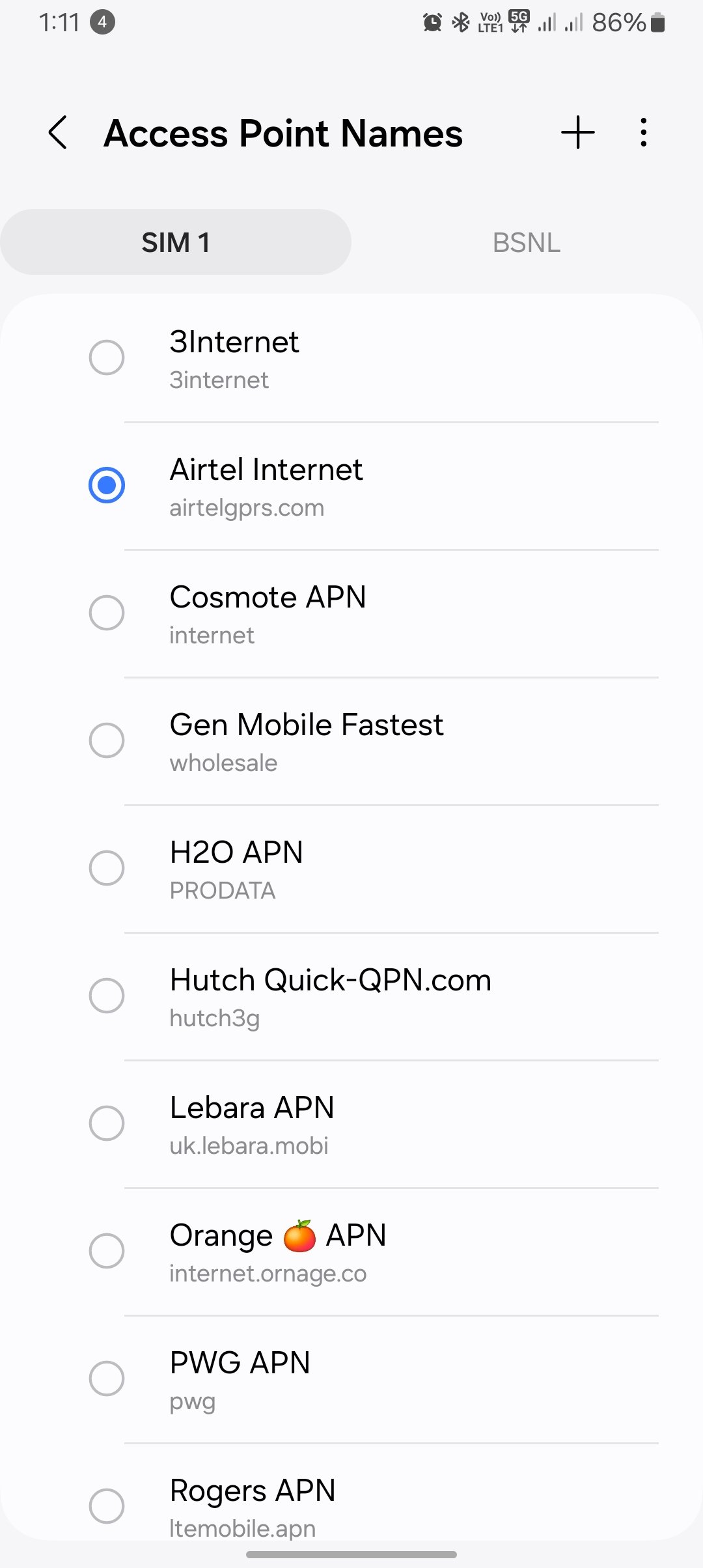
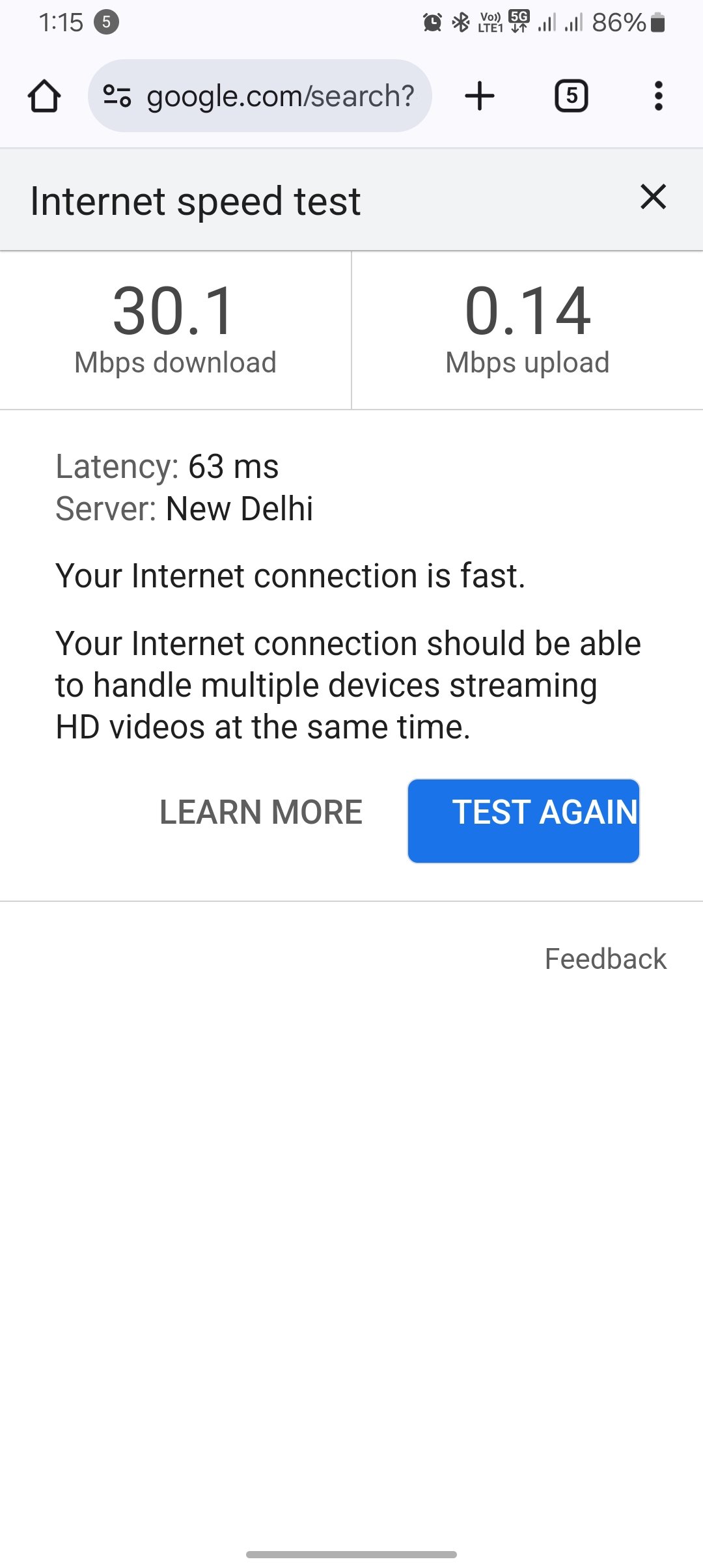
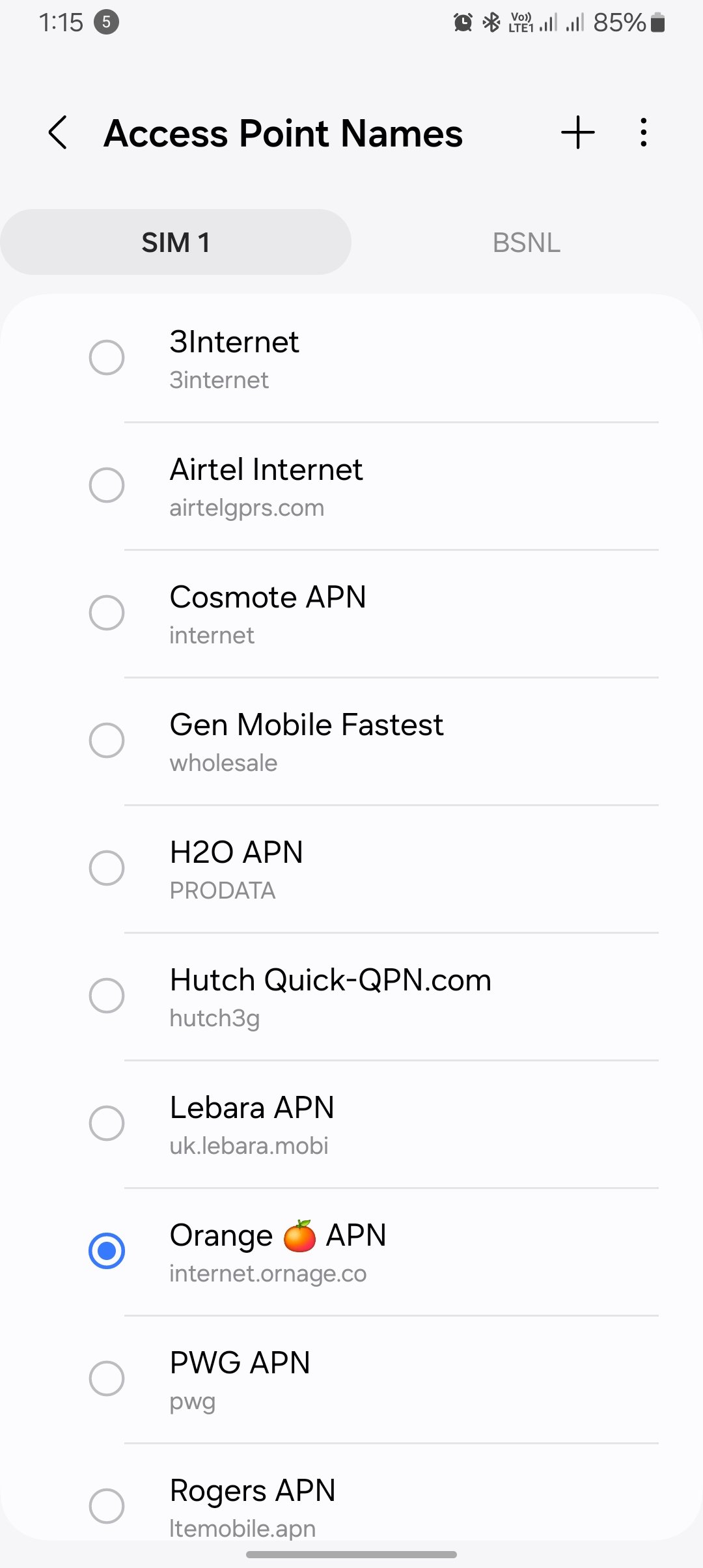
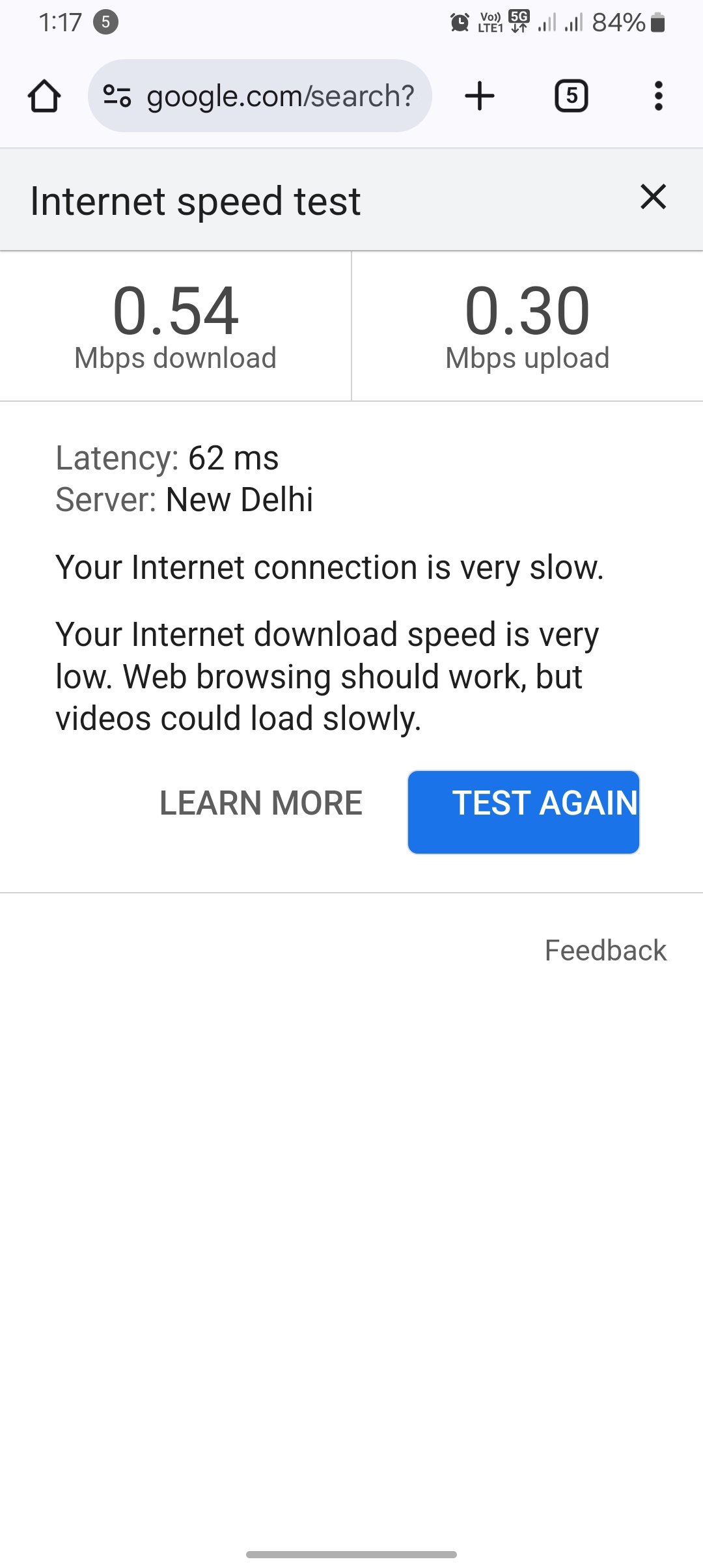
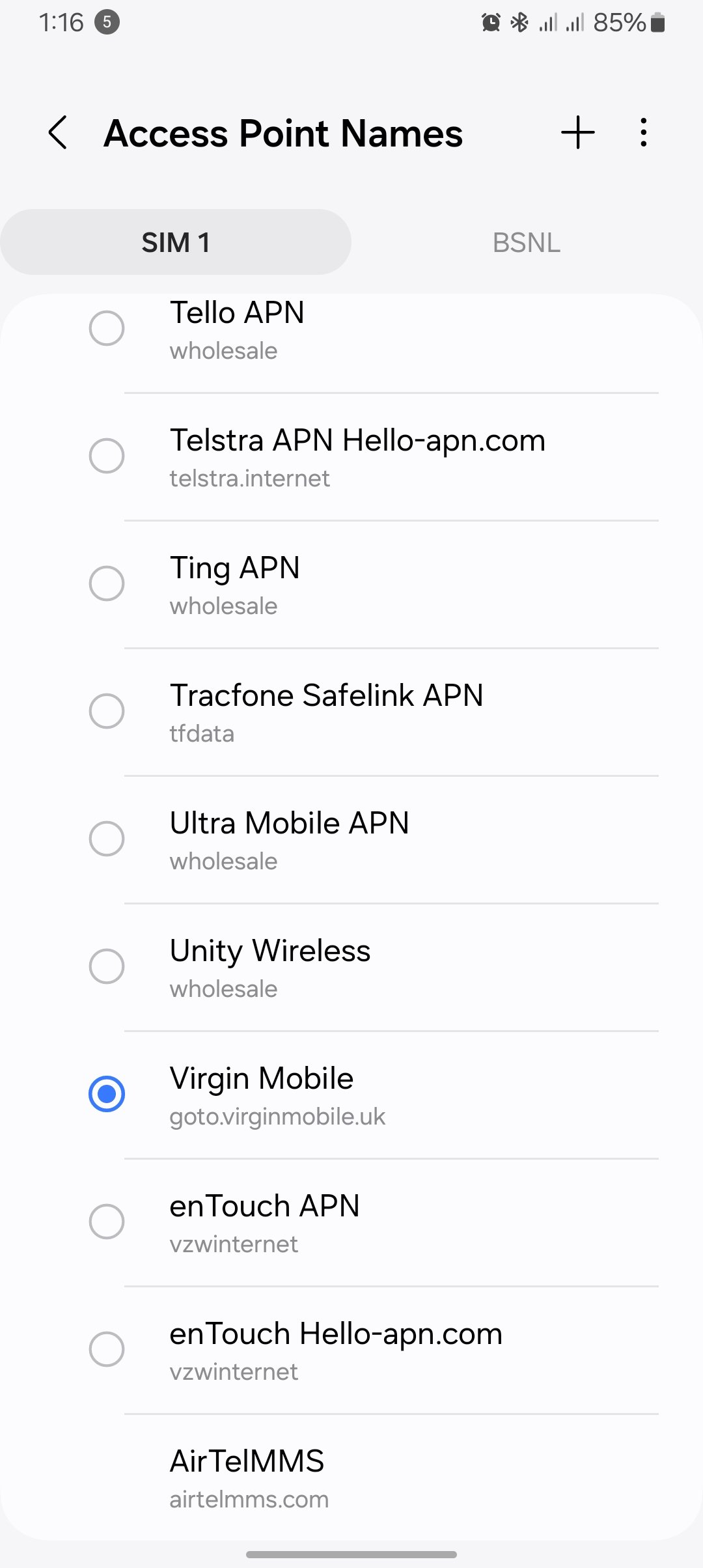
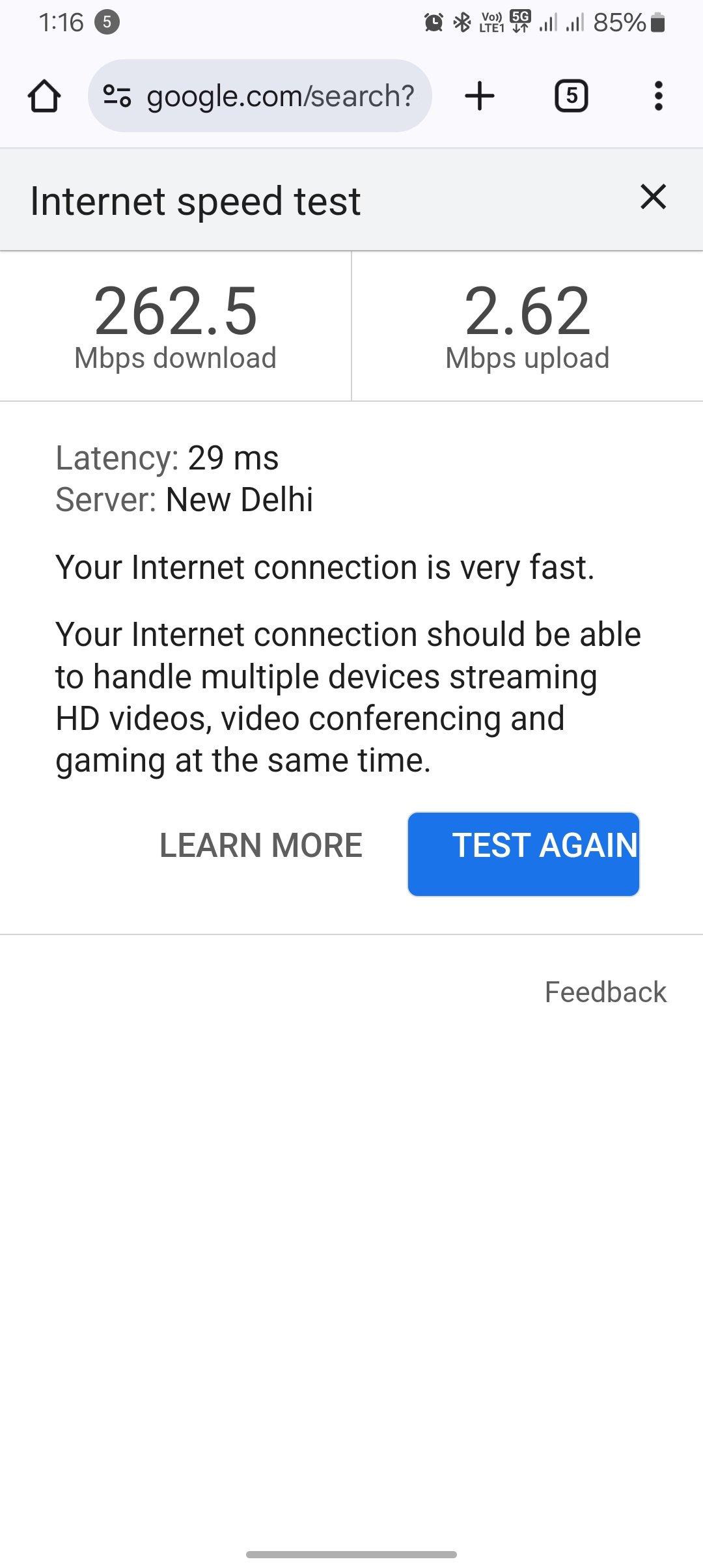
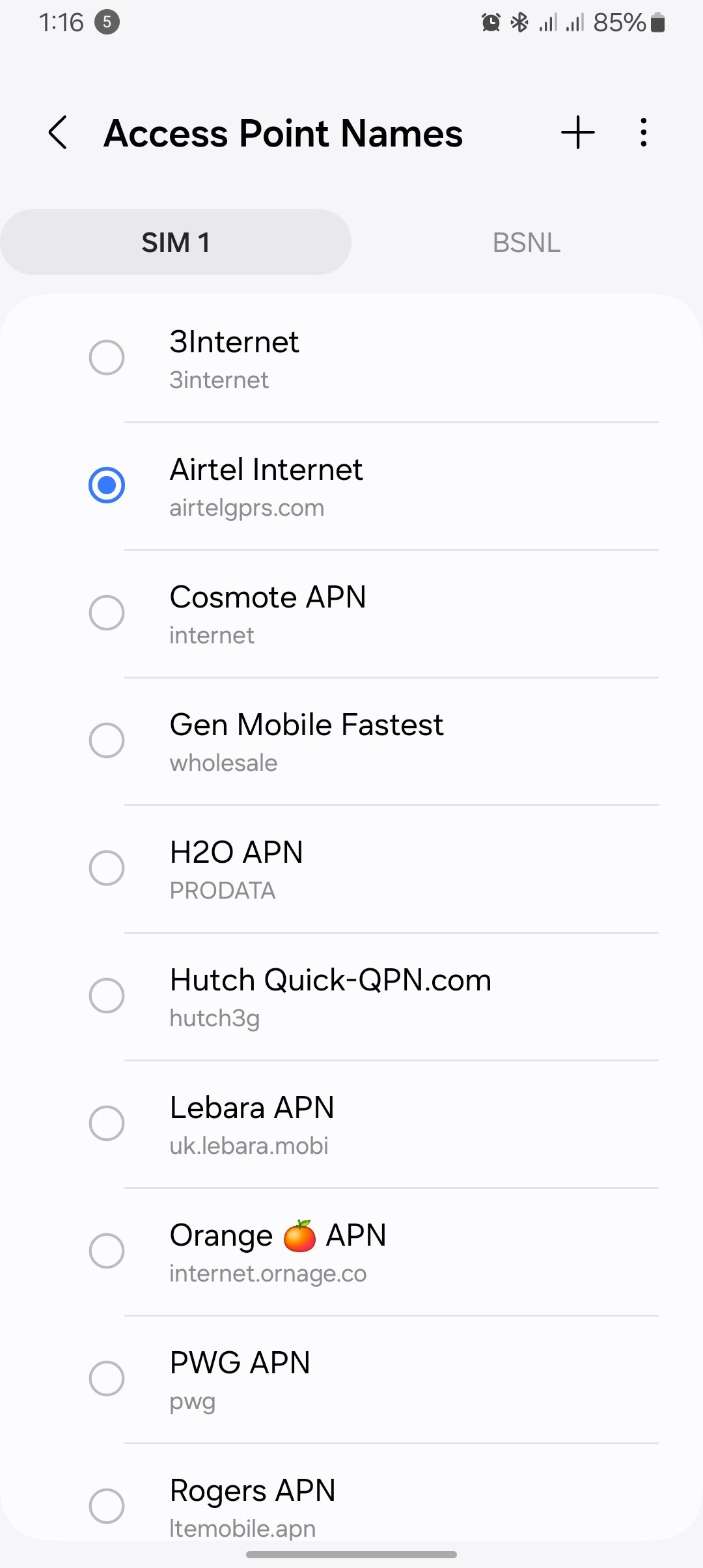
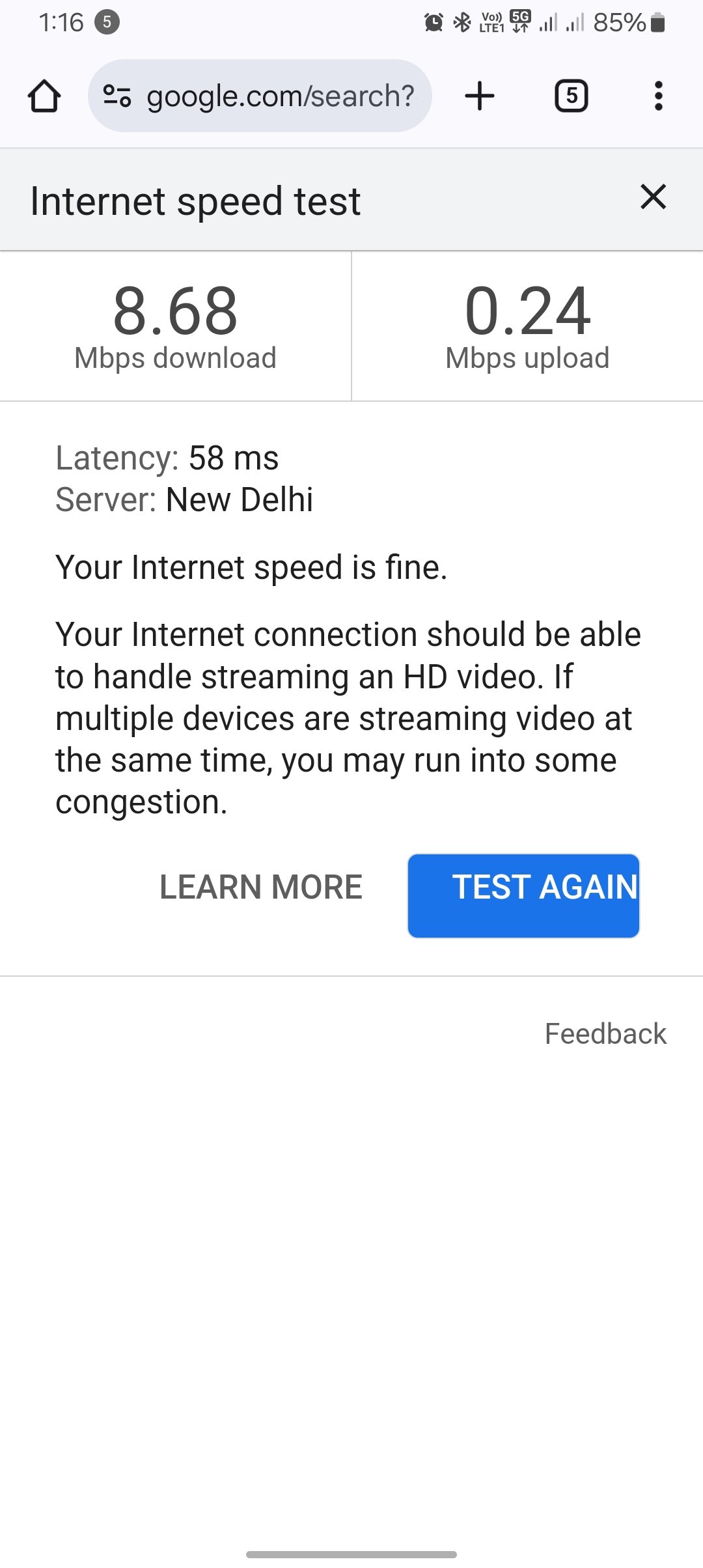
Testing Process
I conducted these tests using Google’s Speed Test tool immediately after switching APNs. Below are the steps I followed for consistency:
- Initial Test with Airtel Internet APN:
- Starting with Airtel’s default APN, I achieved a download speed of 30.1 Mbps.
- While the speed was decent, the upload speed (0.14 Mbps) was disappointing.
- Switching to Virgin Mobile APN:
- I immediately noticed a dramatic improvement: 262.5 Mbps download speed and 2.62 Mbps upload speed.
- Latency also dropped to 29 ms, making this the most impressive result of the test.
- Testing 3Internet APN:
- Performance dipped significantly with a download speed of 8.68 Mbps and an upload speed of 0.24 Mbps.
- Latency remained stable at 58 ms, but this APN wasn’t optimized for Airtel’s 5G.
- Switching to Hutch APN:
- This yielded the worst results: 0.54 Mbps download speed and 0.30 Mbps upload speed.
- Latency was higher at 62 ms, and the connection felt unstable.
- Returning to Airtel Internet APN:
- Surprisingly, the download speed dropped to 6.87 Mbps, suggesting that frequent APN switching might temporarily affect performance.
Key Observations
- Virgin Mobile APN’s Remarkable Performance:
- This APN delivered a nearly 9x improvement in speed compared to Airtel’s default settings.
- The use of global DNS servers or reduced network congestion might explain the exceptional performance.
- Airtel Internet APN Stability:
- While its speeds weren’t groundbreaking, Airtel’s default APN was stable and reliable, making it the safest choice for everyday use.
- Hutch and 3Internet APN Limitations:
- These APNs showed poor compatibility with Airtel’s infrastructure, leading to lower speeds and less reliable connectivity.
- Impact of APN Switching:
- Frequent switching between APNs appeared to cause temporary speed drops, likely due to reconfigurations within the network.
What Makes APNs Perform Differently?
APN performance can vary due to several factors:
- DNS Servers: APNs like Virgin Mobile might use faster global DNS servers, reducing latency.
- Network Routing: Some APNs may prioritize traffic differently, impacting download/upload speeds.
- Carrier Compatibility: Not all APNs are optimized for Airtel’s network, especially international configurations.
Recommendations
| Scenario | Recommended APN | Why? |
|---|---|---|
| General browsing and calls | Airtel Internet | Reliable and optimized for Airtel’s network in India. |
| High-speed tasks (e.g., streaming, gaming) | Virgin Mobile APN | Exceptional speeds and low latency, but not officially supported by Airtel. |
| Experimental purposes | 3Internet or Hutch APN | These can be tested for niche scenarios but aren’t suitable for daily use. |
FAQs
| Question | Answer |
|---|---|
| Is it safe to use international APNs? | Yes, but ensure the APN isn’t causing extra charges or connectivity issues. |
| Will using non-default APNs increase speed? | It might, but results vary. Virgin Mobile APN worked best in this case. |
| How can I reset my APN settings? | Go to Settings > Mobile Networks > APNs, then select “Reset to Default.” |
Conclusion
Testing international APNs on Airtel 5G was an insightful experiment. While Airtel’s default APN is reliable, Virgin Mobile APN outperformed it by a significant margin in speed and latency. However, switching to non-default APNs comes with risks, including compatibility issues and temporary speed drops.
If you’re curious about improving your mobile internet performance, experimenting with APNs could provide minor gains, but sticking with your carrier’s official settings is usually the safest bet. Let me know in the comments if you’ve had similar experiences or if there’s an APN you’d like me to test next!
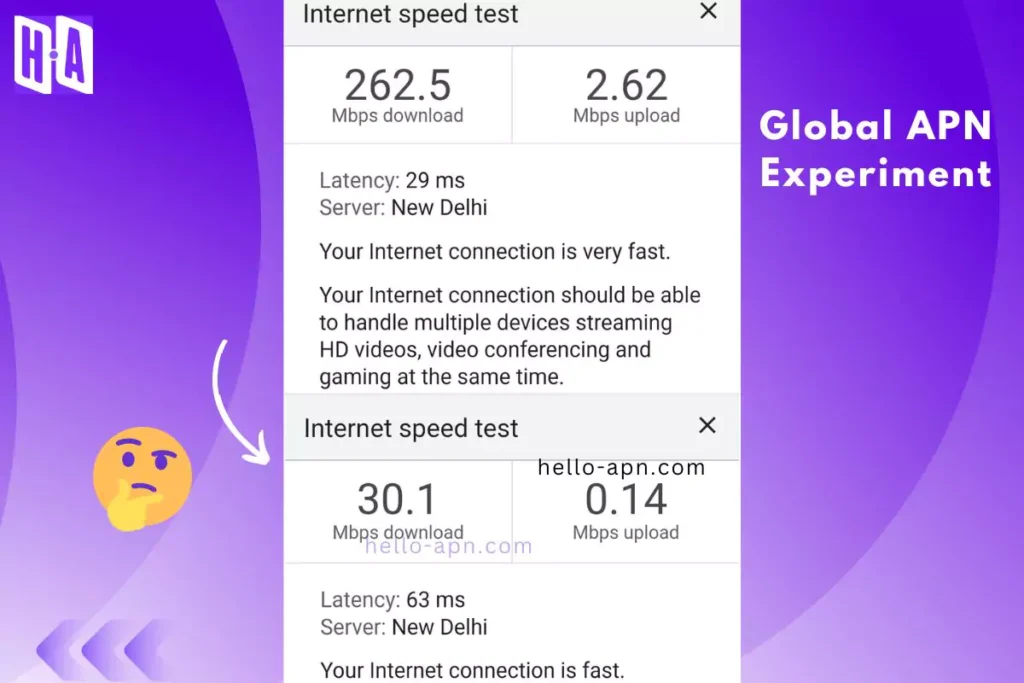
2 thoughts on “Global APN Experiment: Testing Various APN Settings on a Single SIM”