Here’s everything you need to learn about the Mobile virtual network operator type that you might have seen in the Access Point Names on your device.
Imagine a big mobile phone company like Verizon or AT&T. These companies have their towers and networks that they use to provide cell phone service.
An MVNO is like a smaller phone company that rents towers and networks from the big companies. MVNOs can then offer their own cell phone plans and services, but they don’t have to build their own networks.
There are different types of MVNOs, but they all work similarly. They rent network space from big companies, and then they offer their cell phone plans and services to customers.
Quick Summary
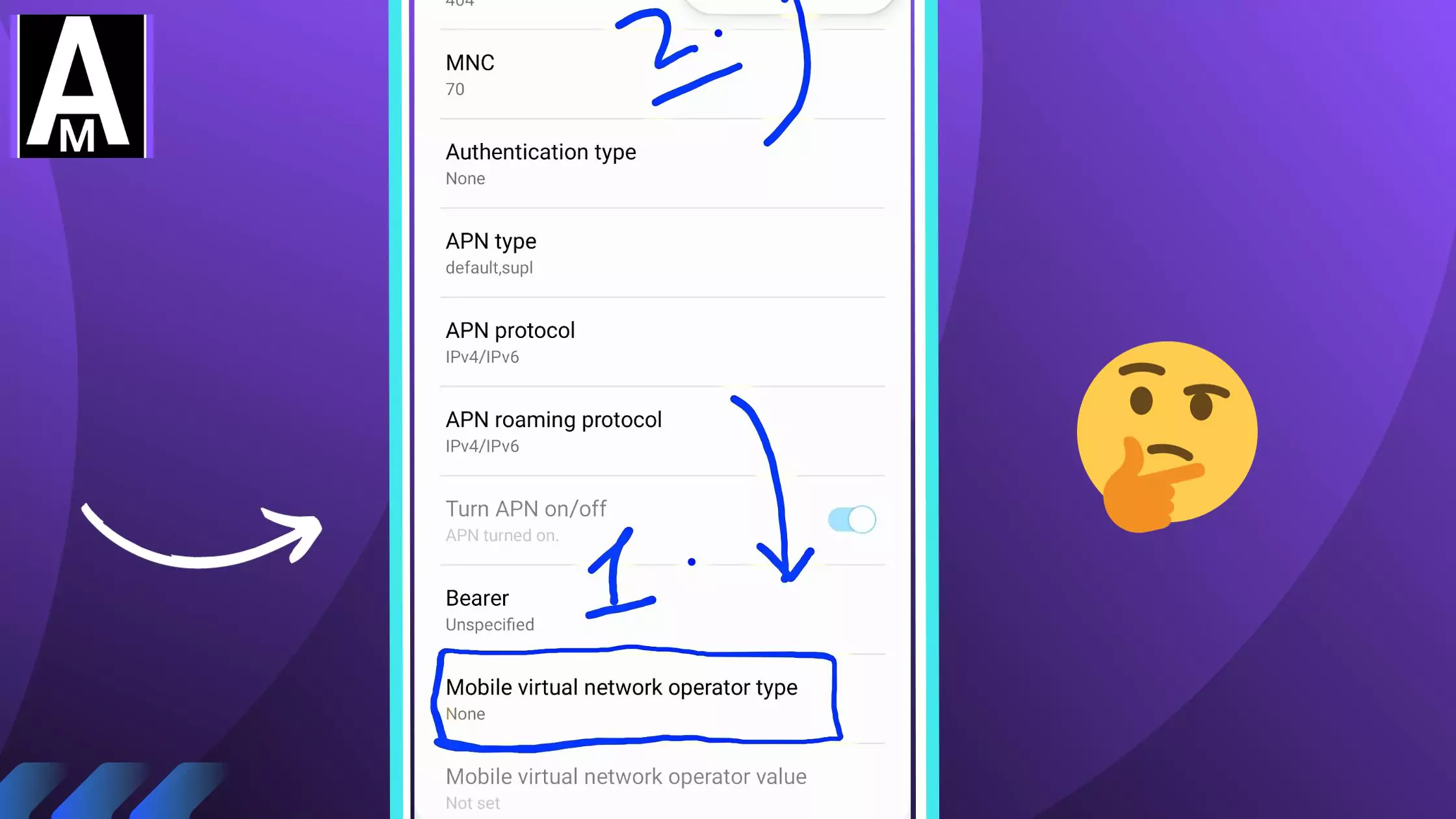
- MVNOs are wireless carriers that do not own their own network infrastructure.
- MVNOs lease network capacity from MNOs at wholesale rates and resell it to their customers at retail rates.
- There are three main types of MVNOs: full MVNOs, light MVNOs, and mobile virtual network enablers (MVNEs).
What is the Mobile Virtual Network Operator type in APN settings?
The Mobile Virtual Network Operator (MVNO) type in APN settings is a neat way to control which APN configuration is used for a particular MVNO or subscriber account. This can come in handy when you’re juggling SIM cards from different MVNOs that share the same network as your main carrier.
Let’s say you have a Verizon SIM card, and alongside it, you’re rocking a prepaid SIM card from another MVNO that piggybacks on the Verizon network. In my case, I created a distinct APN configuration for the prepaid SIM card and specified the MVNO type. What this does is ensure that my device exclusively uses the prepaid APN setup when it’s connected to the Verizon network and sporting the prepaid SIM card.
Now, when it comes to MVNO types, there are four flavors:
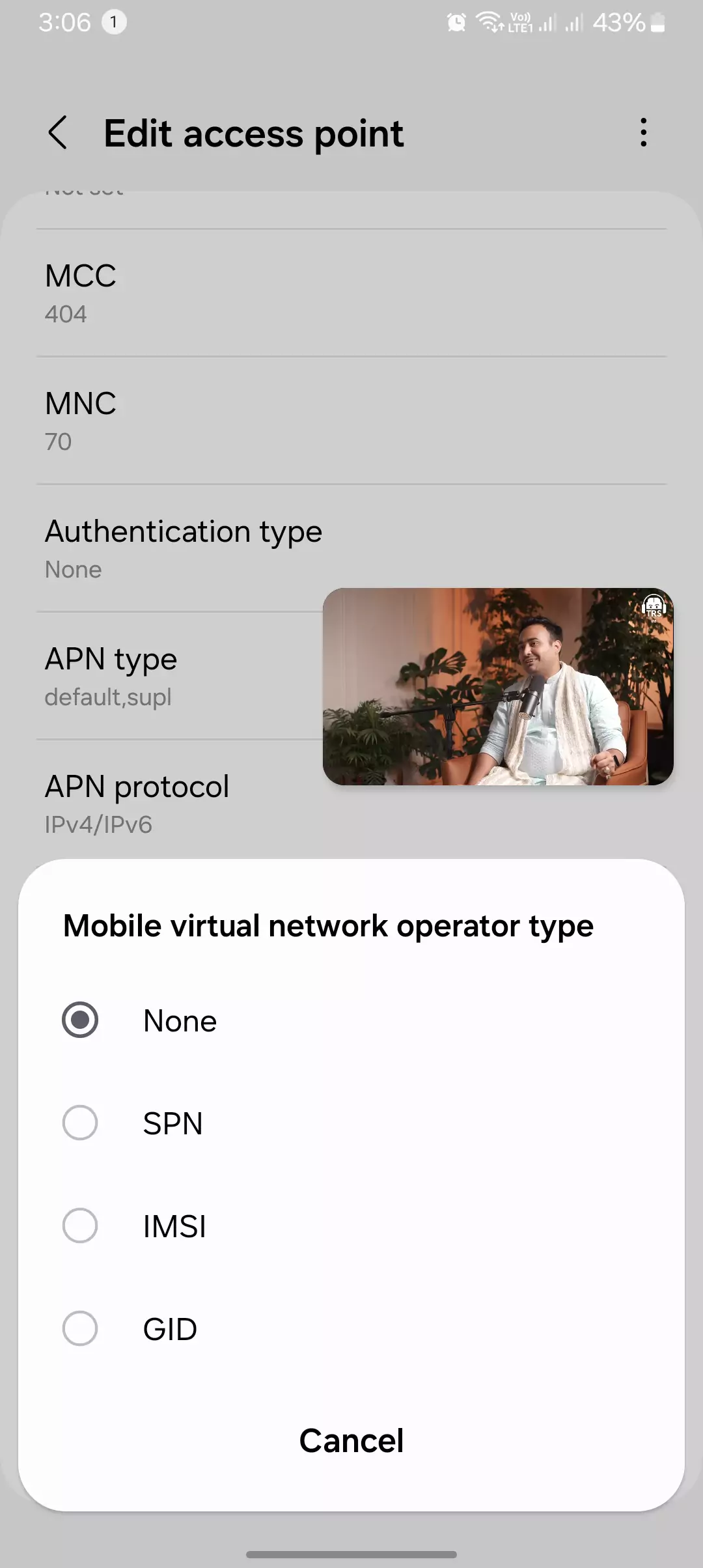
- None: This is the default setting, meaning the APN configuration isn’t limited to any particular MVNO or subscriber account.
- SPN (Service Provider Name): This restricts the APN configuration to a specific MVNO.
- IMSI (International Mobile Subscriber Identity): This confines the APN configuration to a particular subscriber account.
- GID (Group Identifier Level 1): This narrows it down further by limiting the APN configuration to a group of subscriber accounts.
In my experience, these MVNO types give you the flexibility to tailor your APN settings to match your exact needs, ensuring you’re always connected the way you want to be.
MVNO in General
A mobile virtual network operator (MVNO) is a wireless carrier that does not own its network infrastructure. Instead, MVNOs lease network capacity from mobile network operators (MNOs) at wholesale rates and resell it to their customers at retail rates. This allows MVNOs to offer wireless services without having to invest in the expensive cost of building and maintaining their network.
MVNOs can offer a variety of benefits to consumers, including:
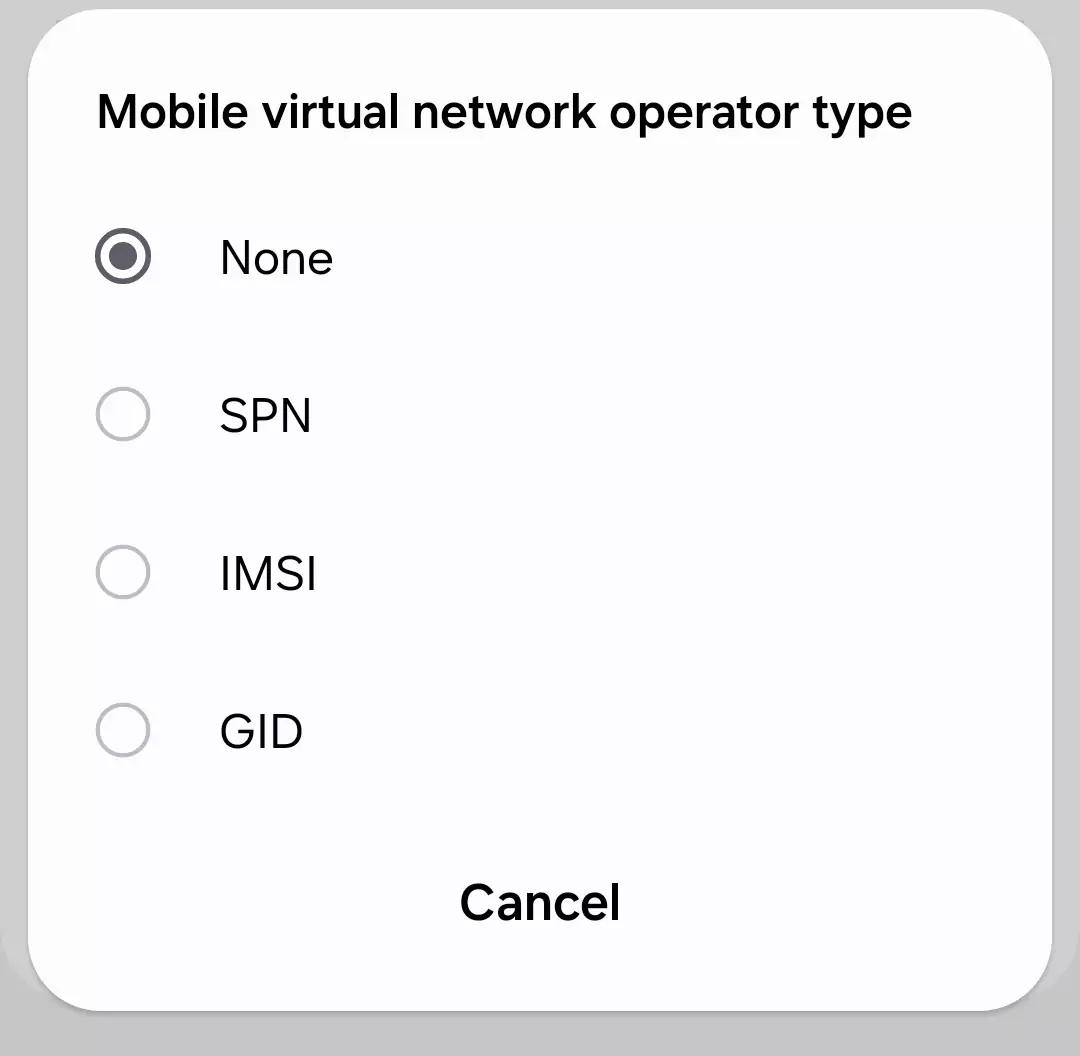
- Lower prices have been a real highlight for me when it comes to MVNOs. In my experience, MVNOs often offer more budget-friendly options compared to traditional MNOs. This is because they don’t have to invest in building and maintaining their own network infrastructure. It’s a win-win for budget-conscious folks like me.
- In my case, I found MVNOs to be a great choice due to their flexible plans. They’ve got different combinations of data, voice, and text minutes to cater to various needs. I could pick a plan that perfectly suited my usage patterns. So, if you’re someone who values plan flexibility, MVNOs could be a smart choice for you too.
- Customer service is another area where MVNOs shine, based on my experience. Since they typically have smaller customer bases than MNOs, they can provide more personalized support. I’ve had great interactions with MVNO customer service teams who took the time to understand my needs.
- When it comes to network technology, MVNOs have pleasantly surprised me. They usually have access to the same network technology as MNOs, ensuring a reliable quality of service. From my point of view, this means I can enjoy a seamless mobile experience without compromise.
- So, if you think about it, MVNOs offer lower prices, flexible plans, attentive customer service, and up-to-date network technology, making them a compelling choice for those who prioritize both affordability and quality.
!
Types of MVNOs
There are three main types of MVNOs:
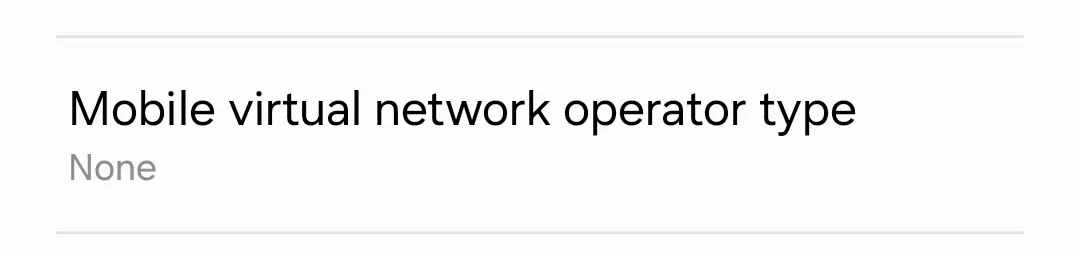
- Full MVNO: Full MVNOs are like the all-in-one packages of the MVNO world. In my experience, they’ve got it all—customer service, billing systems, and marketing infrastructure, all in-house. However, they do need to lease network capacity from MNOs at wholesale rates to provide their services. It’s like running a restaurant with your own staff and menu, but you get the ingredients from a wholesale market.
- Light MVNO: Light MVNOs, on the other hand, opt for a more “à la carte” approach. In my case, I’ve noticed that they rely heavily on MNOs for infrastructure and support, but they do maintain their customer service and billing systems. Essentially, they’re running a restaurant with their own waitstaff and menu but using someone else’s kitchen for the cooking.
- Mobile Virtual Network Enabler (MVNE): MVNEs are the behind-the-scenes magicians of the MVNO world. These companies provide MVNOs with all the necessary infrastructure and support to keep things running smoothly. In my view, they lease network capacity from MNOs and then resell it to MVNOs at a slightly higher price. It’s kind of like a wholesaler who supplies ingredients to multiple restaurants.
From my perspective, these distinctions in MVNO types offer a range of choices for companies looking to enter the mobile services market. Each type has its own pros and cons, making it essential to choose the one that aligns with your business strategy and goals.
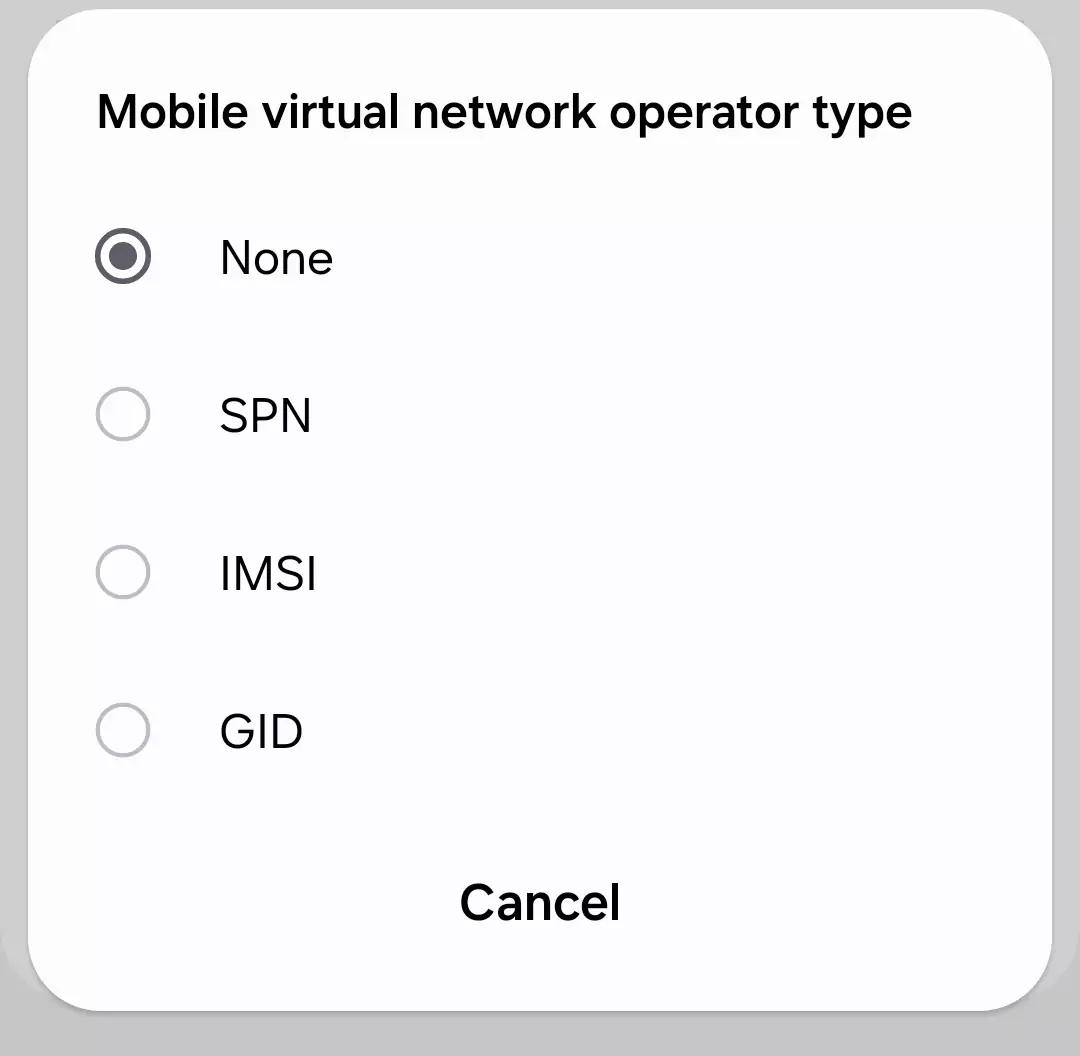
Benefits of using an MVNO
There are several benefits to using an MVNO, including:
- Lower prices: MVNOs often offer lower prices than traditional MNOs because they do not have to invest in their own network infrastructure.
- More flexible plans: MVNOs often offer more flexible plans than MNOs, with different combinations of data, voice, and text minutes to suit different needs.
- Better customer service: MVNOs often have smaller customer bases than MNOs, which allows them to provide more personalized customer service.
- Access to the latest network technology: MVNOs typically have access to the same network technology as MNOs, so you can be sure that you will have a good quality of service.
Drawbacks of using an MVNO
There are also a few potential drawbacks to using an MVNO, including:
- Limited coverage: Some MVNOs may not have the same coverage area as traditional MNOs.
- Limited network capacity: Some MVNOs may have limited network capacity, which could lead to slower speeds or dropped calls during peak times.
- Limited customer support: Some MVNOs may have limited customer support hours or options.
Additional sections
How to Choose an MVNO
Selecting the right Mobile Virtual Network Operator (MVNO) is a crucial decision. To make an informed choice, consider several factors:
- Coverage: Start by checking the MVNO coverage map to ensure it serves your area. A competitive plan won’t be of much use if you don’t have a signal.
- Pricing: Compare plans to find the one that aligns with your budget and data usage. MVNOs often offer cost-effective alternatives to traditional carriers.
- Data Plans: Consider your data needs, including data speed, data caps, and any special data offers. MVNOs provide various options, so pick the one that suits you best.
- Customer Support: Assess the quality of customer service provided by the MVNO. Smaller MVNOs often provide more personalized assistance.
- Compatibility: Ensure that your device is compatible with the MVNO’s network. In most cases, it’s as simple as inserting a new SIM card.
How to Switch to an MVNO
Transitioning to an MVNO from a major carrier is straightforward. Here’s a general overview:
- Choose an MVNO: After selecting an MVNO that meets your needs, sign up for a plan on their website or at a retail store.
- Port Your Number: Inform the MVNO that you want to keep your current phone number. They will guide you through the porting process.
- Get a New SIM Card: You’ll need an MVNO-specific SIM card. Most MVNOs can provide one either online or at their store.
- Configure Your Device: Insert the new SIM card, follow the MVNOs activation instructions, and configure your device settings.
- Cancel Your Old Plan: Once your new MVNO service is active, contact your previous carrier to cancel your old plan. Don’t forget to settle any outstanding bills.
Popular MVNOs in Different Countries
MVNOs are prevalent across the globe. Here are a few popular ones in different countries:
- USA: Mint Mobile, Boost Mobile, and Cricket Wireless are well-known MVNOs offering various plans and network options.
- UK: Giffgaff and Tesco Mobile are prominent MVNOs in the United Kingdom, providing competitive pricing and services.
- Canada: Fido and Virgin Mobile offer MVNO services, delivering affordable options for Canadian consumers.
- Australia: Amaysim and Boost Mobile are notable MVNOs, known for their flexible plans and strong coverage.
Terminology
Understanding MVNO terminology is essential for navigating the world of mobile networks. Here are some key terms:
- MVNO: Mobile Virtual Network Operator – A carrier that leases network capacity from a Mobile Network Operator (MNO).
- MNO: Mobile Network Operator – The company that owns and operates the physical network infrastructure.
- SIM Card: Subscriber Identity Module – A small chip that identifies and connects your device to a network.
- Porting: Transferring your phone number from one carrier to another.
- Coverage Map: A map showing where a carrier’s network has service.
I hope this information is helpful. Please let me know if you have any other questions.
Conclusion
Whether or not to use an MVNO depends on your individual needs and preferences. If you are looking for a lower price or a more flexible plan, then an MVNO may be a good option for you.
However, if you need access to the widest coverage area or the most reliable customer support, then you may want to consider using a traditional MNO.
So that is it for the block pose today we have mentioned everything you need to learn about the mvno in the APN settings most people find it in the APN settings. I try to include all the required imagery including screenshots data etc. I hope this makes actually very sense and thanks for reading if you like it can share it on your social media handles or let me know in the comment section. Or contact us if you are facing any issues.

Ur such a goood face shane
Mohon bentuan dari pada
Admin bagi seting APN Celcom
Terbaru free internet