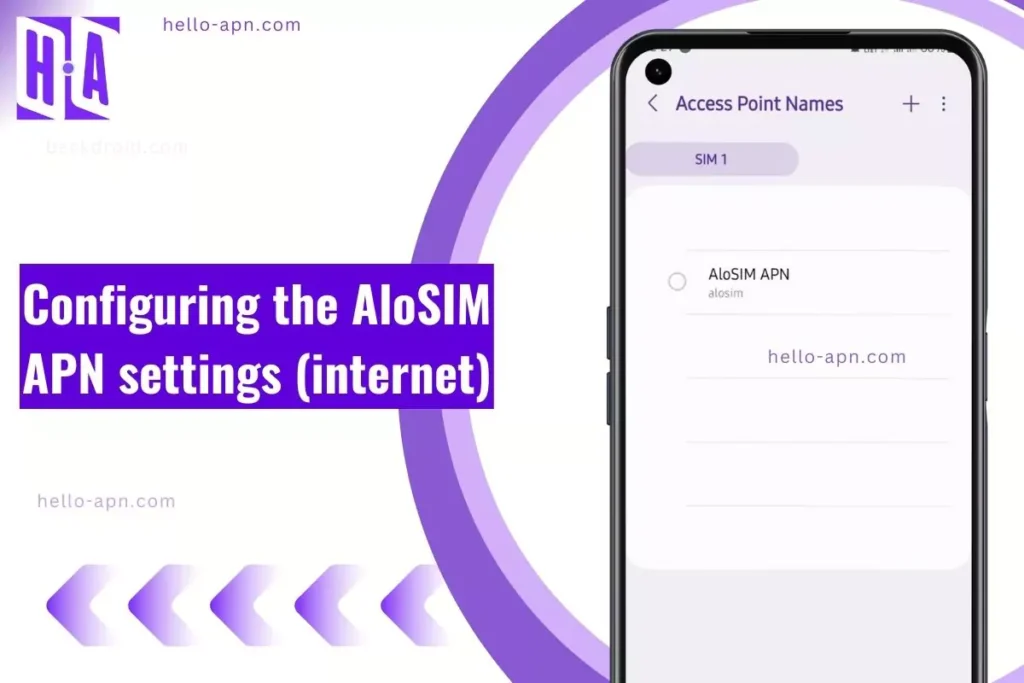APN settings, or Access Point Name settings, allow your device to connect to your mobile network and the internet. Without the correct APN configurations, your device may experience slow internet speeds or even lose connectivity entirely.
alosim is a popular eSIM provider offering convenient mobile connectivity worldwide. It’s especially valuable for travelers, remote workers, and digital nomads looking to stay connected seamlessly across borders.
Properly configuring your alosim APN settings is crucial to ensuring reliable and fast internet connectivity wherever you go.
AloSIM APN Internet
| Field | Value | Required? | Notes |
| Name | alosim | ✅ Yes | Can be anything, but alosim keeps it recognizable |
| APN | alosim | ✅ Yes | Main key for data connection |
| Proxy | (Leave blank) | ❌ No | Only used for specific carrier routing |
| Port | (Leave blank) | ❌ No | Used with Proxy |
| Username | (Leave blank) | ❌ No | Rarely used; aloSIM doesn’t require |
| Password | (Leave blank) | ❌ No | Same as above |
| Server | (Leave blank) | ❌ No | Obsolete for most configurations |
| MMSC | (Leave blank) | ❌ No | Needed for MMS (not used by aloSIM) |
| MMS Proxy | (Leave blank) | ❌ No | Only for MMS |
| MMS Port | (Leave blank) | ❌ No | Only for MMS |
| MCC | Default | ✅ Yes | Auto-filled by SIM (e.g., 310 for USA) |
| MNC | Default | ✅ Yes | Auto-filled by SIM (e.g., 260 for T-Mobile USA) |
| Authentication Type | None | ✅ Yes | aloSIM doesn’t use PAP/CHAP |
| APN Type | default | ✅ Yes | Ensures basic internet works; you can add supl |
| APN Protocol | IPv4/IPv6 | ✅ Recommended | Ensures compatibility with modern networks |
| APN Roaming Protocol | IPv4/IPv6 | ✅ Recommended | Required for international roaming |
| Bearer | Unspecified | ✅ Recommended | Leave it unless you know your network type (LTE, etc.) |
| MVNO Type | None | ❌ No | Not used by aloSIM |
| MVNO Value | (Leave blank) | ❌ No | Only for certain MVNO carriers |



Summary
- If you just want basic internet to work, only:
- Name: alosim
- APN: alosim
Android alosim APN Settings:
| Field | Value |
| Name | alosim |
| APN | alosim |
| Proxy | Not set |
| Port | Not set |
| Username | Not set |
| Password | Not set |
| Server | Not set |
| MMSC | Not set |
| MMS Proxy | Not set |
| MMS Port | Not set |
| MCC | (Auto-detected or provided by alosim) (more info) |
| MNC | (Auto-detected or provided by alosim) (more info) |
| Authentication | PAP or CHAP (guide) |
| APN Type | default,supl (APN types explained) |
| APN Protocol | IPv4/IPv6 (guide) |
| APN Roaming Protocol | IPv4/IPv6 |
| Bearer | Unspecified (bearer explained) |


iOS (iPhone) alosim APN Settings:
| Field | Value |
| APN | alosim |
| Username | (Leave blank) |
| Password | (Leave blank) |
These tables offer concise, easy-to-follow configurations for quick setup and reference.

What is alosim?
alosim provides global eSIM plans allowing you to access the internet without needing a physical SIM card. It simplifies staying connected, especially when traveling internationally.
Key features and benefits of alosim:
- eSIM Technology: No physical SIM required; instantly switch between plans.
- Global Coverage: Connect in 130+ countries effortlessly.
- Cost-Effective Plans: Affordable rates with flexible durations.
- Convenience: Quick setup, no waiting, easy plan activation.
Ideal users for alosim:
- Frequent international travelers
- Digital nomads and remote workers
- Business professionals on the move

Importance of Proper APN Settings for alosim
Proper alosim APN settings ensure your device effectively communicates with mobile networks. Accurate configurations are critical to:
- Maintain consistent and reliable internet access.
- Achieve optimal internet speed and stability.
Learn more about how APN settings impact internet speed.
Issues caused by incorrect APN settings:
- Slow internet speeds or buffering.
- Frequent connection interruptions.
- Inability to connect to the internet entirely.
Step-by-Step Guide to Configuring alosim APN Settings
Follow these detailed instructions for both Android and iOS devices to configure alosim APN settings correctly.
Android Devices
- Open Settings on your Android phone.
- Navigate to Network & Internet → Mobile Network.
- Tap Access Point Names (APN).
- Tap the “+” or select “New APN” to add a new APN profile.
- Enter the following settings exactly:
| Field | Value |
| Name | alosim |
| APN | alosim |
| APN Type | default,supl |
| Authentication | PAP or CHAP |
| APN Protocol | IPv4/IPv6 |
| Bearer | Unspecified (explained) |
- Save the APN settings and select alosim as your active APN.
- Restart your device to apply these changes.
iOS Devices (iPhone)
- Open Settings on your iPhone.
- Go to Cellular → Cellular Data Network.
- Under CELLULAR DATA, enter the following APN details exactly:
| Field | Value |
| APN | alosim |
| Username | (Leave blank) |
| Password | (Leave blank) |
- Leave other fields blank unless instructed by alosim support.
- Restart your iPhone to activate the new settings.
Common Issues with alosim APN Settings and How to Fix Them
Common problems with alosim APN settings and straightforward solutions:
- No internet connection: Restart device; double-check APN settings.
- Slow speeds: Ensure APN Type includes “default,supl”; toggle Airplane Mode.
- Frequent disconnections: Reset network settings; wait 30 seconds, restart device once (guide).
For advanced troubleshooting, see common APN errors.
Advanced alosim APN Configuration Tips
Advanced APN parameters:
- MCC/MNC: Usually auto-configure.
- Authentication methods: PAP, CHAP (security enhancement).
Use advanced configurations only if standard settings fail or instructed by alosim support.
How to Check if Your alosim APN Settings are Correct
Verify APN configuration by:
- Accessing websites/apps without issue.
- Testing internet speed with tools like Speedtest.net.
Signs settings might be incorrect include specific error messages or inability to load sites.
Frequently Asked Questions about alosim APN Settings
Can I reset my alosim APN settings?
Yes. Delete and re-enter configurations or follow this guide.
Are alosim APN settings the same in every country?
Generally yes, but regional variations can occur. Verify specific regions if necessary.
Quick Tips for Maintaining Optimal APN Settings
- Document current APN settings.
- Check/update settings every 3-6 months, especially before traveling.
- Restart your device after changing APN configurations.
Explore more custom APN profile info.
Conclusion
Configuring alosim APN settings correctly ensures reliable internet connectivity worldwide. Regular checks and timely updates keep your connection stable. For additional assistance, visit the official alosim support page.