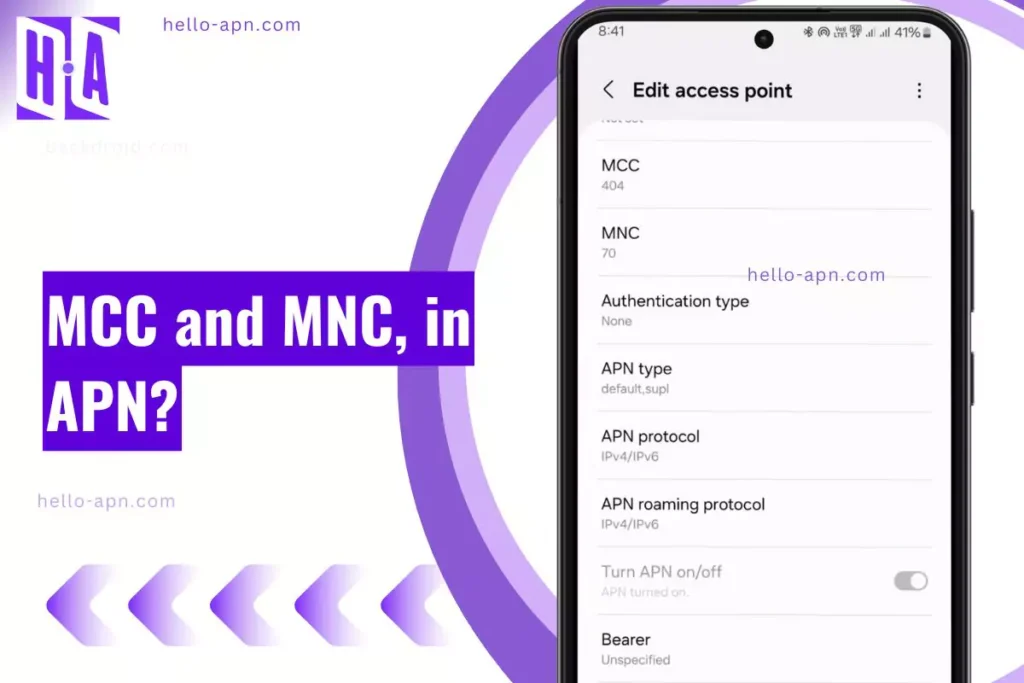After understanding what apn is, here’s what MCC and MNC stand for in every Access point names settings.
This blog will guide you through my understanding of APN and tell you everything about MCC & MNC in the APN.
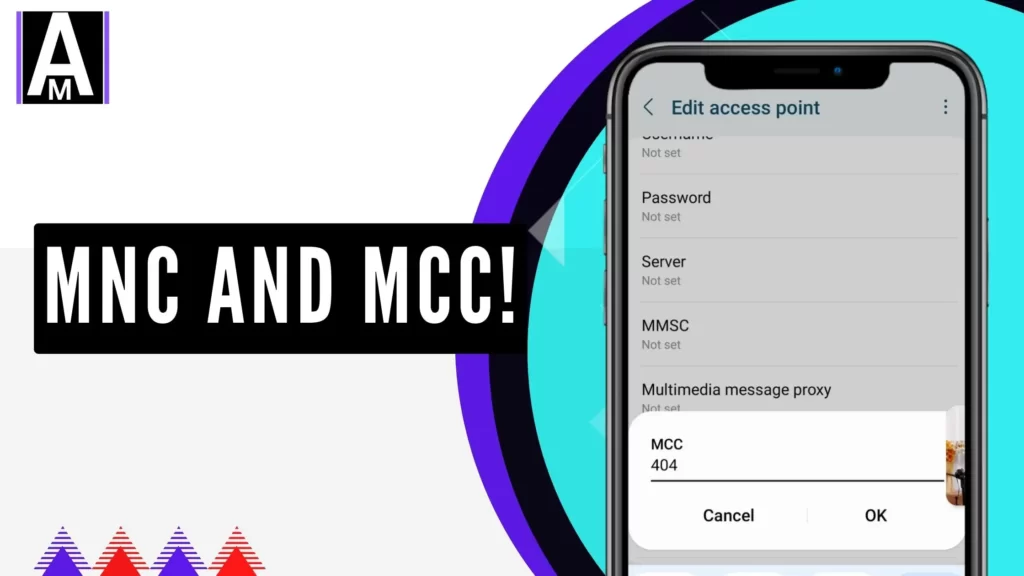
Have you ever wondered how your mobile device connects to the internet when you’re not on WiFi? Well, that’s where mobile network operators come in – they provide the network that allows your device to access the internet on the go.
But how does your device know which network to connect to, especially if you’re traveling to a different country?
That’s where MCC and MNC codes come into play. MCC stands for Mobile Country Code, a three-digit number that helps identify the country where your mobile network operator is located. MNC stands for Mobile Network Code, a two or three-digit number that helps identify the specific mobile network operator within that country.
Defining MCC

MCC (Mobile Country Code) is a three-digit number that identifies the country where your mobile network operator is located. For example, the MCC for the United States is 310, while the MCC for India is 404.
Define MNC
MNC (Mobile Network Code) is a two or three-digit number identifying the specific mobile network operator within that country. For example, in the United States, Verizon Wireless has an MNC of 004, while AT&T has an MNC of 002.
When you enter the correct MCC and MNC codes in your device’s APN (Access Point Name) settings, it allows your device to connect to the correct mobile network and access data services.
By entering the correct MCC and MNC codes in your APN settings, you can ensure that your device connects to the right mobile network and can access data services without any trouble.
It’s important to note that mobile network operators may use different MCC and MNC codes. Hence, it’s always a good idea to check with your operator or research to ensure you have the correct codes for your device and location.
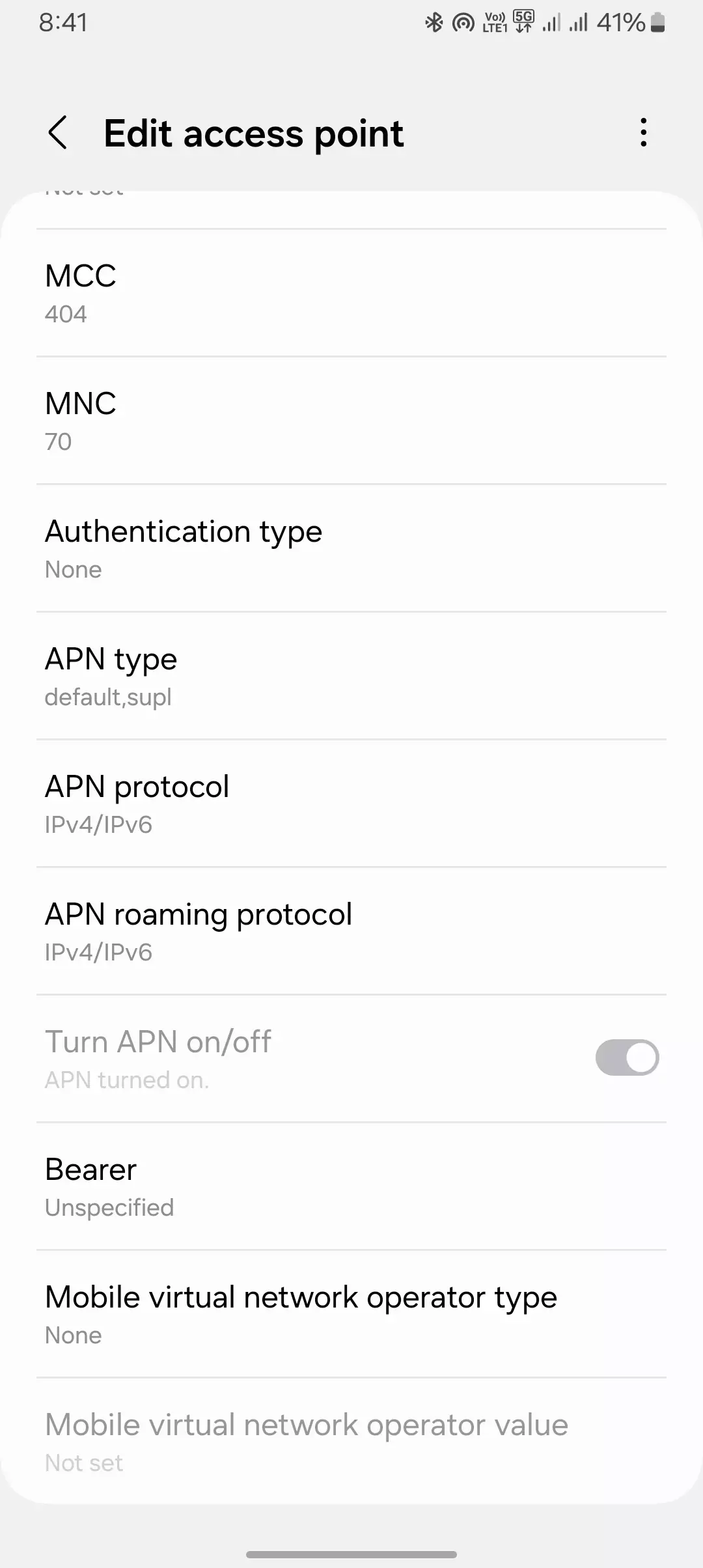
Complete Information In A Table
| Factor | Mobile Country Code (MCC) | Mobile Network Code (MNC) |
| Definition | Three-digit code that identifies a country | Three-digit code that identifies a mobile network operator within a country |
| Purpose | Identifies the country in which a mobile network operator is located | Identifies a specific mobile network operator within a country |
| Example | MCC for the United States is 310 | AT&T’s MNC is 410 |
| Usage | MCC is used in combination with MNC to identify a mobile network operator uniquely | MNC is used in combination with MCC to identify a mobile network operator uniquely |
| Combination | MCC and MNC together make up the PLMN (Public Land Mobile Network) | MCC and MNC together make up the PLMN (Public Land Mobile Network) |
| Importance | Required for mobile devices to roam between different countries | It required for mobile devices to identify the network to which they are connected within a specific country |
| Standardization | The MCC is standardized by the ITU (International Telecommunication Union) | The MNC is standardized by the ITU (International Telecommunication Union) |
| Length | The MCC is always three digits long | The MNC is always three digits long |
You can usually find your operator’s MCC and MNC codes by searching online or contacting their customer service department. And if you’re traveling to a different country, your device may automatically detect the right network without you having to enter any of it.
Mobile Country Code
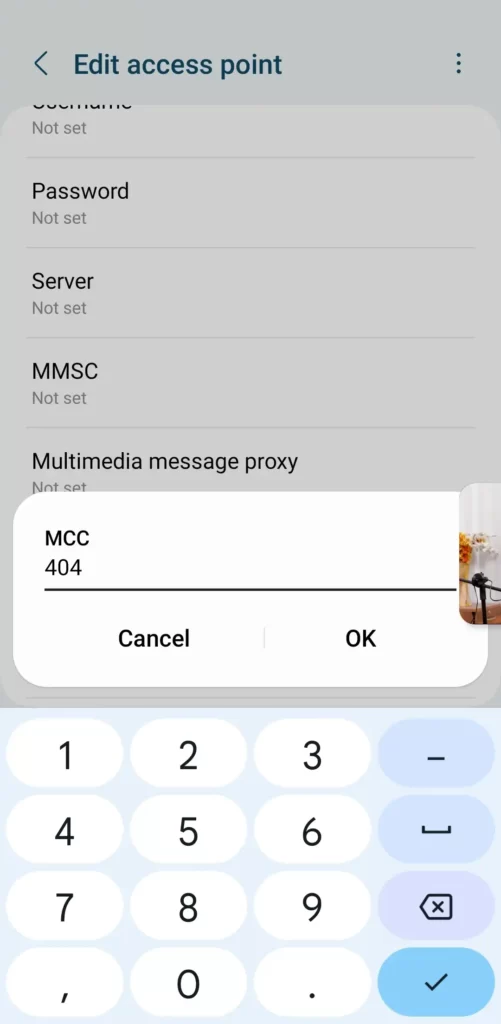
MCC (Mobile Country Code) is a three-digit number that identifies the country where your mobile network operator is located. Let’s take the example of Brazil, which has an MCC of 724. Any mobile network operator in Brazil would have an MCC of 724.
So, when traveling to Brazil and wanting to use your mobile phone, your device would need to identify the correct mobile network operator to connect to. It does this by checking the MCC of the available mobile networks and selecting the one that matches the MCC of the country you’re in.
How MCC (Mobile Country Network) Works
For example, if you’re in Brazil and your mobile device detects a mobile network operator with an MCC of 724, it would know that this is a Brazilian mobile network operator and can connect to it. This would allow you to access data services on the go and stay connected to the internet while in Brazil.
Overall, MCC is an integral part of the mobile network infrastructure and helps ensure your device can connect to the correct mobile network operator when traveling abroad.
Mobile Network Code
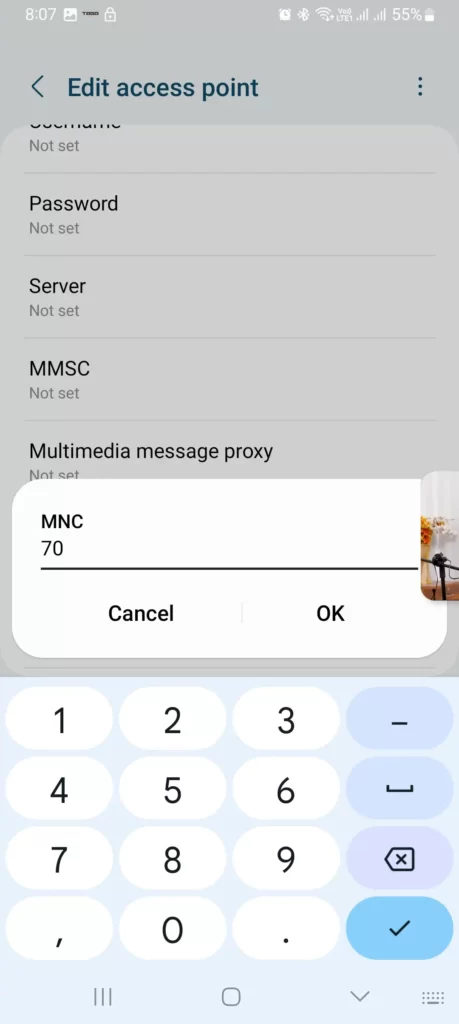
MNC (Mobile Network Code) is a two- or three-digit number identifying the specific mobile network operator in a given country. It is combined with MCC (Mobile Country Code) to provide a unique identifier for each mobile network operator in each country.
How MNC (Mobile Network Code) Works
For example, if you’re a T-Mobile customer traveling to Mexico, your device would check for available mobile networks and identify those with an MCC of 334 (the MCC for Mexico).
It would then search for mobile network operators within that MCC and identify those with an MNC of 030 (the MNC for T-Mobile in Mexico). Your device would then connect to the correct mobile network operator and allow you to access data services.
For example, you are in the United States using a mobile network operator called T-Mobile. T-Mobile has an MCC of 310 (the MCC for the United States) and an MNC of 260. This means that the MNC of T-Mobile is 260 and unique to that particular mobile network operator within the United States.
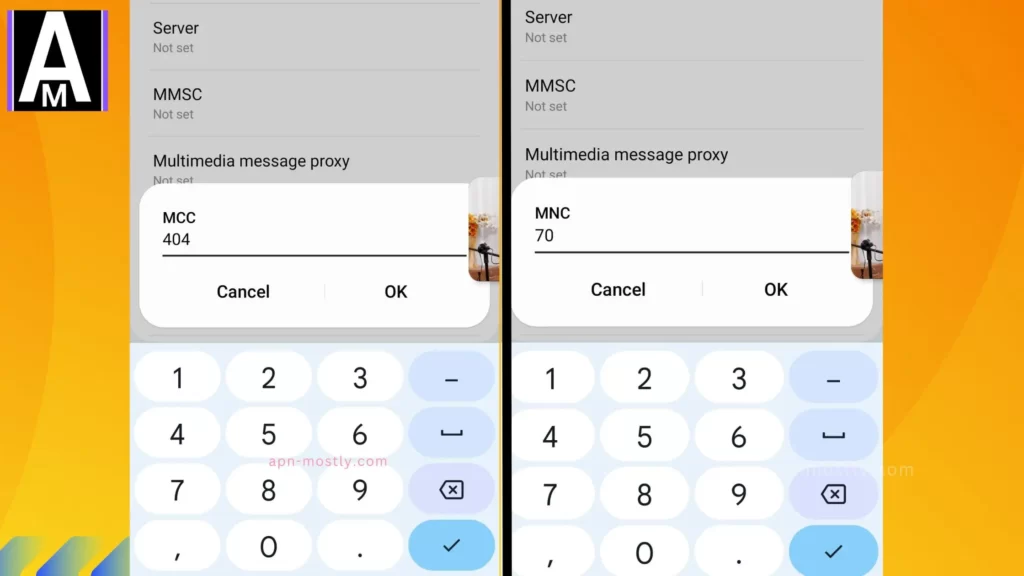
Difference Between MCC and MNC
| MCC | MNC | |
| Full Form | Mobile Country Code | Mobile Network Code |
| Coding Range: | From 0-999 | From 0-99 |
| Used In | LAI(location area identity) IMSI ( international mobile subscriber identity) of MS | LAI and IMSI |
| Included In | APN Settings | APN Settings |
Mobile County Codes are like unique numbers identifying where a SIM card and phone signal are coming from. They are essential because they help the phone network know which country and operator the SIM card belongs to.
Each country has its Mobile Country Codes, but some countries have more than one.
Combined with the Mobile Network Code, they make a unique identifier for each mobile network.
A SIM card uses the Mobile Country Code and Mobile Network Code to identify itself to the mobile network. The radio base stations also use the MCC and MNC to identify themselves as part of a specific operator’s network.
The Country Code is another number for routing international phone calls and identifying network equipment. More than one country can share the same country code for this purpose.
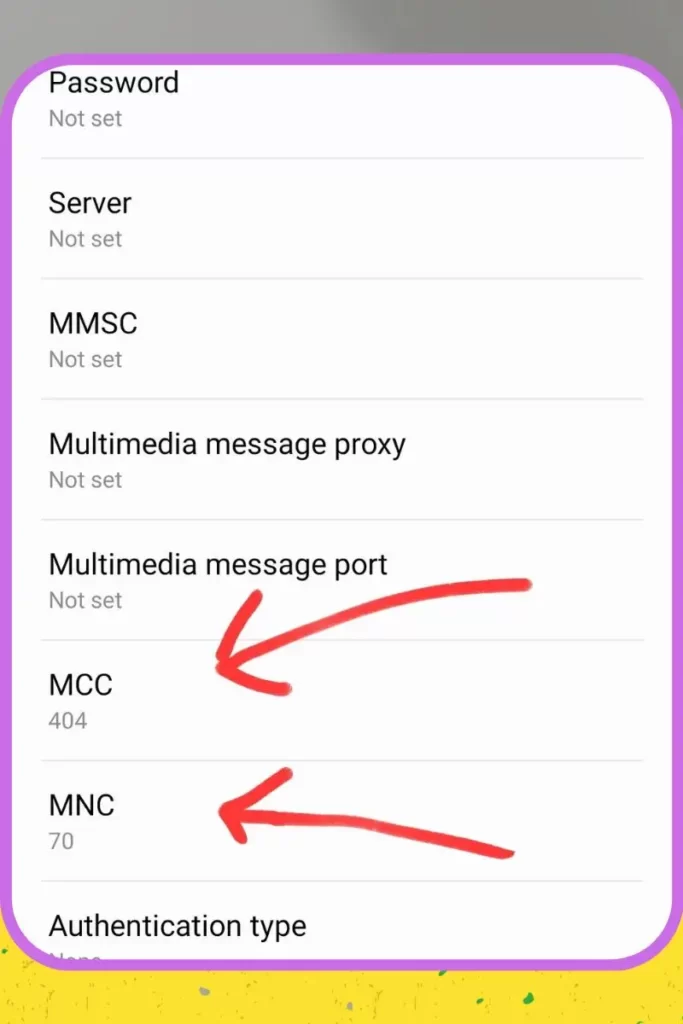
So, Mobile Country Codes are like specific numbers that help identify where a phone signal is coming from. They are used with other codes to ensure the phone can connect to the correct network.
Conclusion
The MCC and MNC codes provide a unique identifier for each mobile network operator in each country. This information is used by your device to connect to the correct mobile network and access data services.
That’s it for today. In this article, I have shown you what MNC and MCC you find in the APN settings while you are configuring it.
Also, I have drawn a crucial aspect of the mobile country and network codes. What is the difference between that? I have explained with a particular example so anyone can understand.
For those who are living under a rock Hello-APN is one of the logs that are dedicated to unique internet settings with Android, iOS, PC, or Mac.