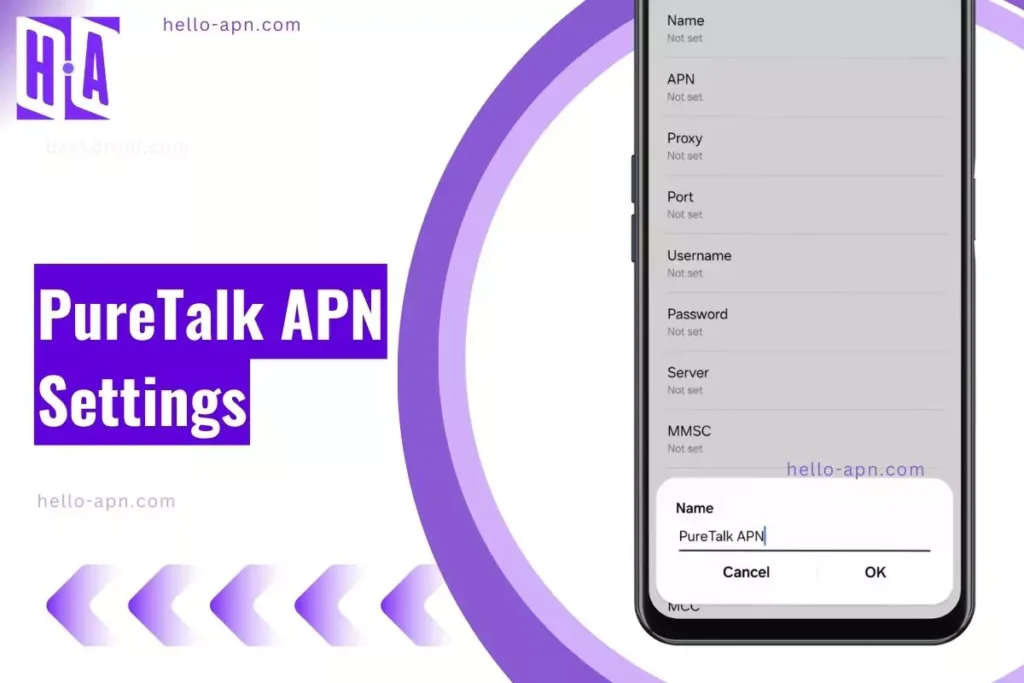PureTalk is a MVNO (Mobile Virtual Network Operator) in the United States that operates on AT&T’s network, offering affordable, contract-free mobile plans. To access 4G LTE/5G data, send MMS (Multimedia Messaging Service), and use the mobile hotspot feature, users need to configure the correct PureTalk APN settings on their devices. Without the proper APN configuration, users may experience issues such as no internet connectivity, failed MMS messages, or non-functional hotspots.
PureTalk Internet All APNs
This guide provides the latest working PureTalk APN settings for Android and iPhone devices, along with detailed troubleshooting steps for common issues, ensuring seamless mobile data usage.
PureTalk APN Settings for Android
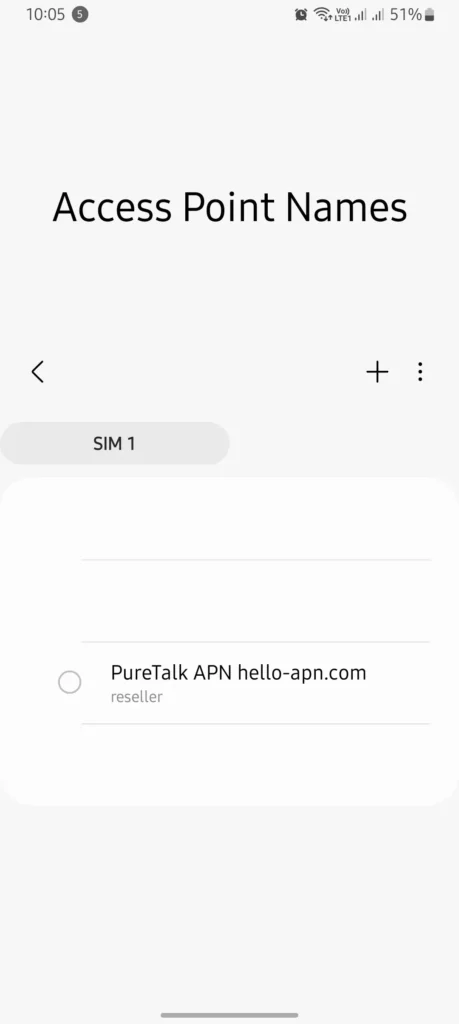
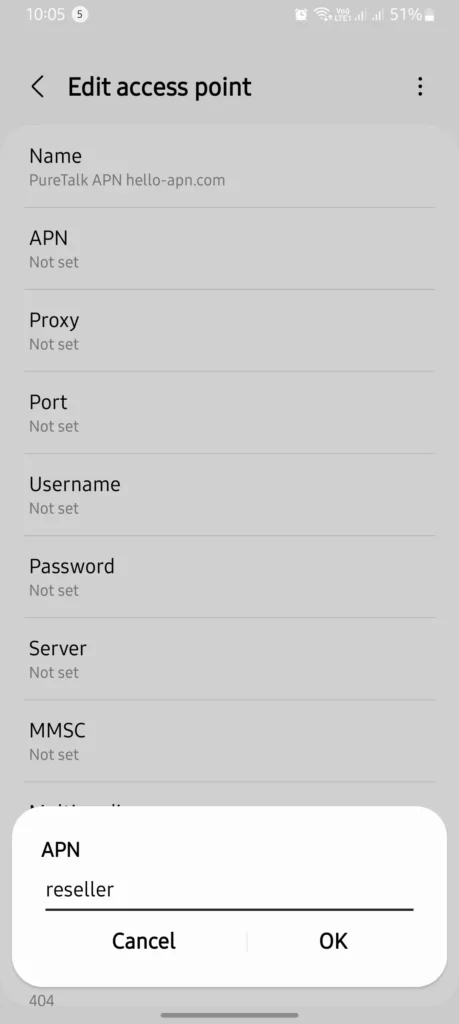
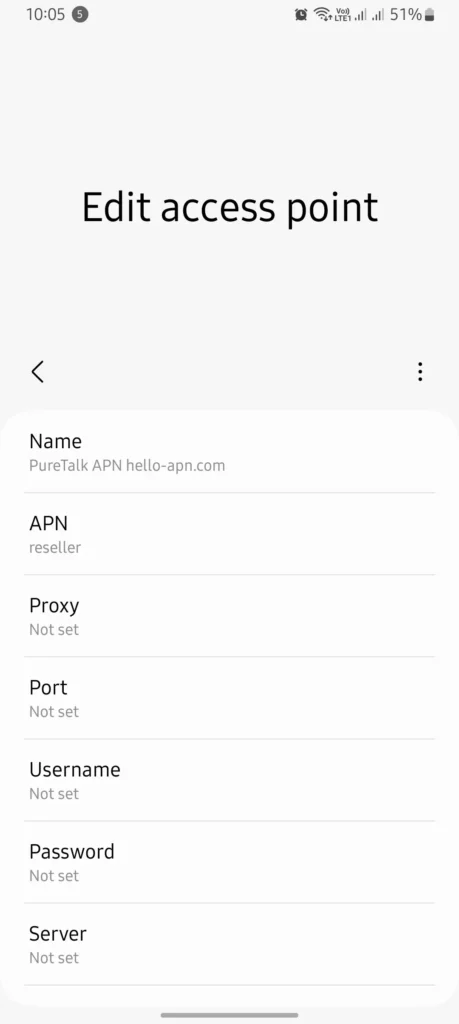
| Parameter | Value |
| Name | PureTalk |
| APN | RESELLER |
| Proxy | Not set |
| Port | Not set |
| Username | Not set |
| Password | Not set |
| Server | Not set |
| MMSC | http://mmsc.mobile.att.net |
| MMS Proxy | proxy.mobile.att.net |
| MMS Port | 80 |
| MCC | 310 |
| MNC | 410 |
| Authentication Type | None |
| APN Type | default,mms,supl |
| APN Protocol | IPv4/IPv6 |
| Bearer | LTE/5G |

PureTalk APN Settings for iPhone
| Parameter | Value |
| APN | RESELLER |
| Username | Not set |
| Password | Not set |
MMS Settings for iPhone
| Parameter | Value |
| MMSC | http://mmsc.mobile.att.net |
| MMS Proxy | proxy.mobile.att.net |
| MMS Port | 80 |
| MMS Max Message Size | 1048576 |
Hotspot APN Settings
| Parameter | Value |
| APN | RESELLER |
| APN Type | dun |
| Bearer | LTE/5G |
What Are APN Settings?
APN (Access Point Name) settings act as a gateway between your mobile device and your carrier’s cellular network, enabling internet access, MMS services, and tethering features. Learn more here, What it is, How APNs works.
Why APN Settings Matter
- Enable Mobile Data: APNs establish the connection for 4G LTE and 5G internet.
- Enable MMS Messaging: Required for sending and receiving multimedia messages.
- Enable Hotspot & Tethering: Some APN configurations unlock Wi-Fi hotspot functionality.
PureTalk APN Settings for Android Devices
How to Access APN Settings on Android
- Open Settings.
- Navigate to Network & Internet > Mobile Network.
- Tap Advanced > Access Point Names (APN).
- Select Add (+) to create a new APN.
- Enter the PureTalk APN settings from the table above.
- Save the settings and restart your device.
PureTalk APN Settings for iPhone/iOS Devices
How to Access APN Settings on iPhone
- Open Settings.
- Tap Cellular > Cellular Data Network.
- Enter the PureTalk APN settings from the table above.
- Restart your iPhone for changes to apply.
How to Set Up PureTalk Hotspot APN
If your hotspot isn’t working, ensure your APN settings include:
- Android: Set APN Type to default,dun,supl,mms.
- iPhone: Go to Settings > Cellular > Cellular Data Network, and enter RESELLER under Personal Hotspot APN.
Restart your phone after saving changes.
Troubleshooting APN Issues on PureTalk
Why APN Settings Might Not Work
- Incorrect APN values entered.
- Outdated carrier settings.
- PureTalk network restrictions.
- SIM card incompatibility.
How to Fix APN Issues
- Double-check APN settings for accuracy.
- Reset APN settings and manually reconfigure.
- Restart your device and toggle airplane mode.
- Ensure mobile data is enabled in settings.
- Update carrier settings (on iPhone: Settings > General > About).
- Try an alternative APN, such as att.mvno instead of RESELLER.
- Contact PureTalk support if none of the above works.
How to Reset APN Settings on PureTalk
Reset APN on Android
- Open Settings > Network & Internet > Mobile Network.
- Tap Access Point Names.
- Select the menu (three dots) and choose Reset to Default.
Reset APN on iPhone
- Open Settings > Cellular > Cellular Data Network.
- Tap Reset Settings.
- Re-enter PureTalk APN settings manually.
Common User Issues and Their Fixes
Mobile Data Not Working
- Ensure APN Type includes default,supl,mms.
- Restart your phone.
- Toggle airplane mode on and off.
MMS Messages Not Sending/Receiving
- Verify MMSC and MMS Proxy are correctly set.
- Increase MMS Max Message Size to 1048576.
- Enable data roaming if required.
Hotspot Not Working
- Ensure APN Type includes dun.
- Confirm your plan supports hotspot usage.
- Restart your device after updating settings.
Contacting PureTalk Support for APN Issues
If issues persist, contact PureTalk customer support:
- Phone: Dial 611 from your PureTalk phone.
- Website: puretalk.com
- Live Chat: Available on the website.
Conclusion
Configuring the correct PureTalk APN settings ensures uninterrupted access to mobile data, MMS, and hotspot features. If you encounter issues, follow the troubleshooting steps or contact PureTalk support. Bookmark this guide for quick reference and share it with others who may need help!