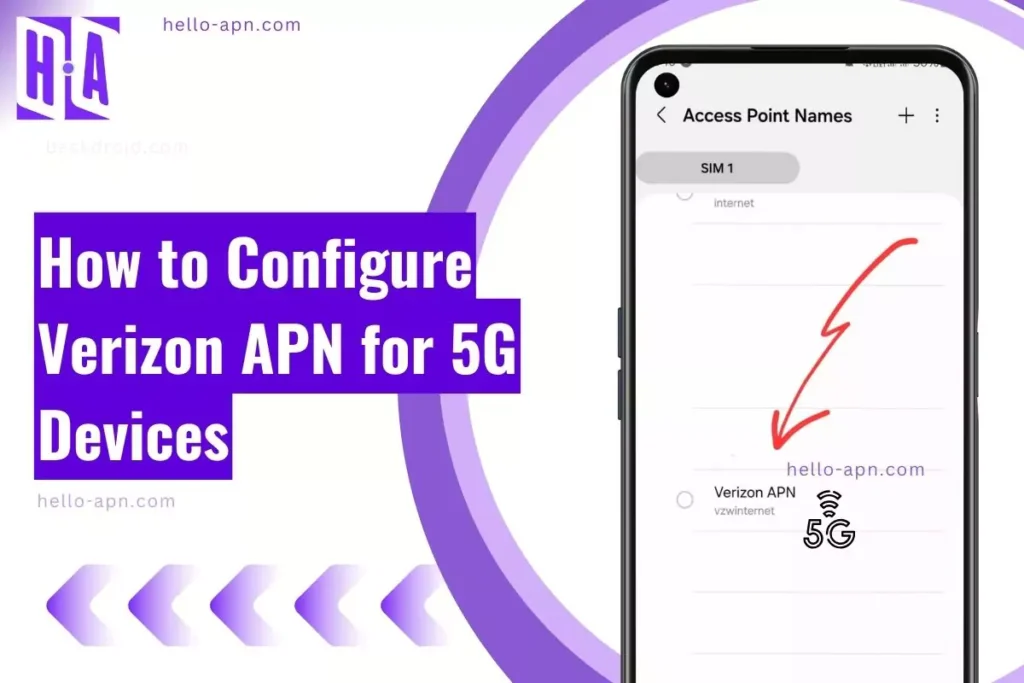Verizon is one of the largest 5G network providers in the U.S., covering 230 million people across 2,700 cities with Ultra Wideband (UWB) 5G and C-band spectrum. However, if your 5G device is not getting fast speeds, has unstable signal bars, or is stuck on LTE, you may need to manually configure Verizon APN settings.
An incorrect APN (Access Point Name) configuration can result in:
❌ No mobile data, even with a Verizon SIM inserted
❌ MMS (picture messages) not sending or receiving
❌ Slow 5G speeds despite being in a Verizon coverage area
❌ Call drops when switching from Wi-Fi to mobile data
Quick Summary (Featured Snippet Optimization)
✅ Verizon’s 5G requires the correct APN settings for fast speeds and MMS functionality.
✅ Some unlocked devices may need manual APN configuration.
✅ Setting up APN correctly improves network stability and reduces data disconnects.
✅ 5G speeds depend on area coverage, phone model, and signal bands.
📌 What This Means:
- If your phone is stuck on LTE instead of 5G, it may be due to network limitations or wrong APN settings.
- Verizon’s fastest speeds are on Ultra Wideband (UWB), but C-band provides better indoor coverage.
- Phone models with mmWave antennas (like the iPhone 15 Pro or Galaxy S23 Ultra) get better 5G speeds than budget models.
How to Configure Verizon APN on 5G Devices

1. Open APN Settings on Your Device
📌 Go to: Settings → Network & Internet → Mobile Network → Access Point Names (APN).
📌 Tap the ‘+’ icon (or modify an existing APN).
2. Enter Verizon 5G APN Settings (Best for All Devices)
| Field | Value |
| APN Name | Verizon 5G |
| APN | vzwinternet |
| MMSC | http://mms.vtext.com/servlets/mms |
| MMS Proxy | Not Required |
| MMS Port | Not Required |
| Authentication Type | None or PAP/CHAP |
| APN Type | default,mms,supl,dun |
| Bearer | LTE, NR (5G) |
| MVNO Type | None |
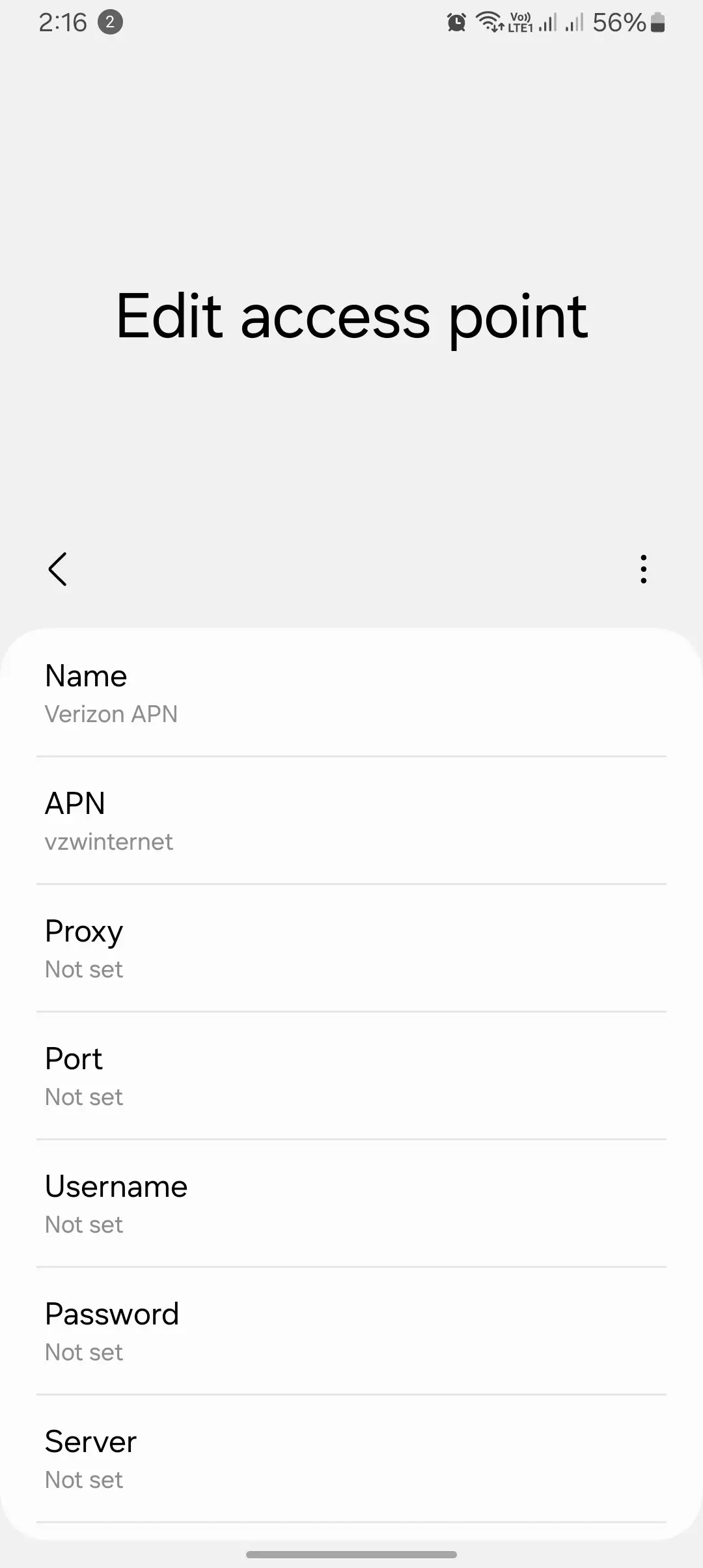
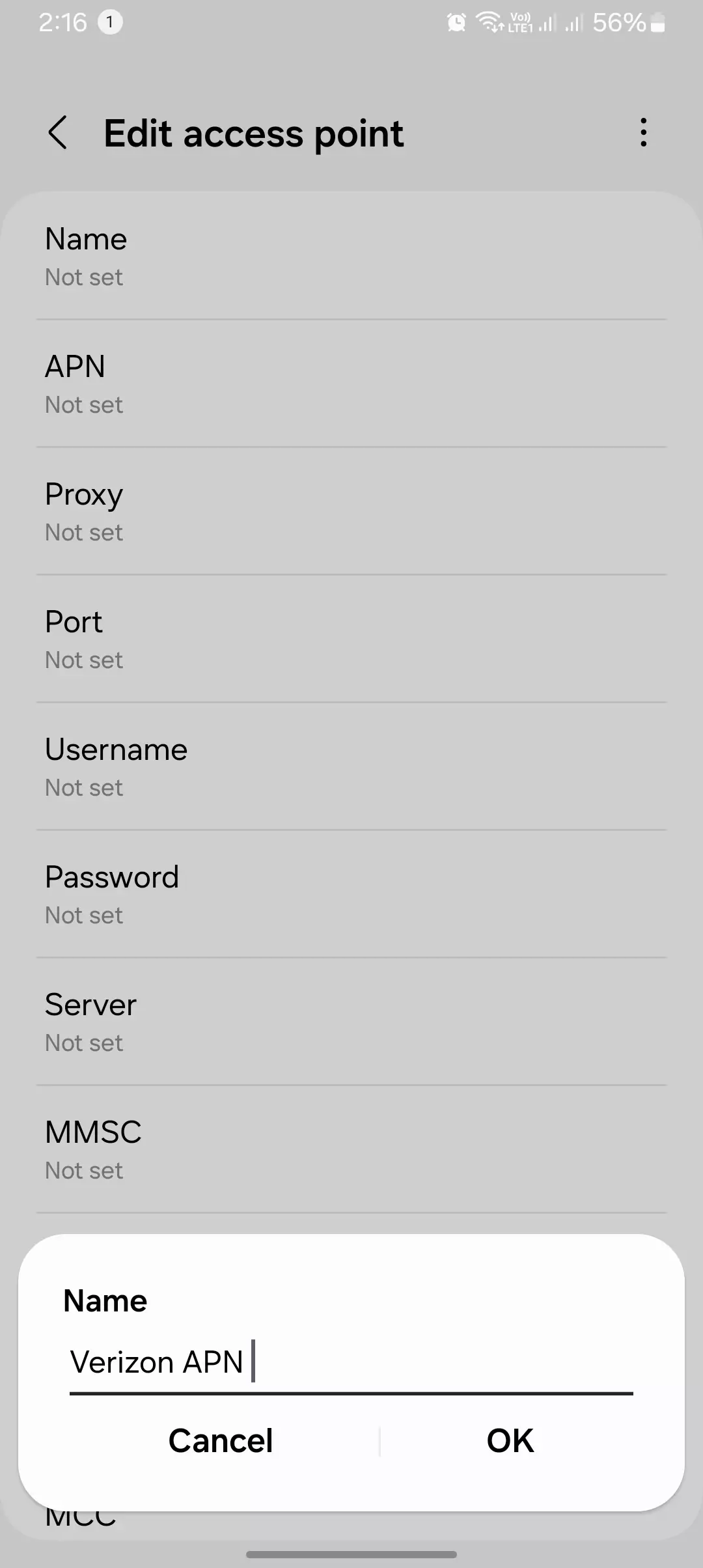
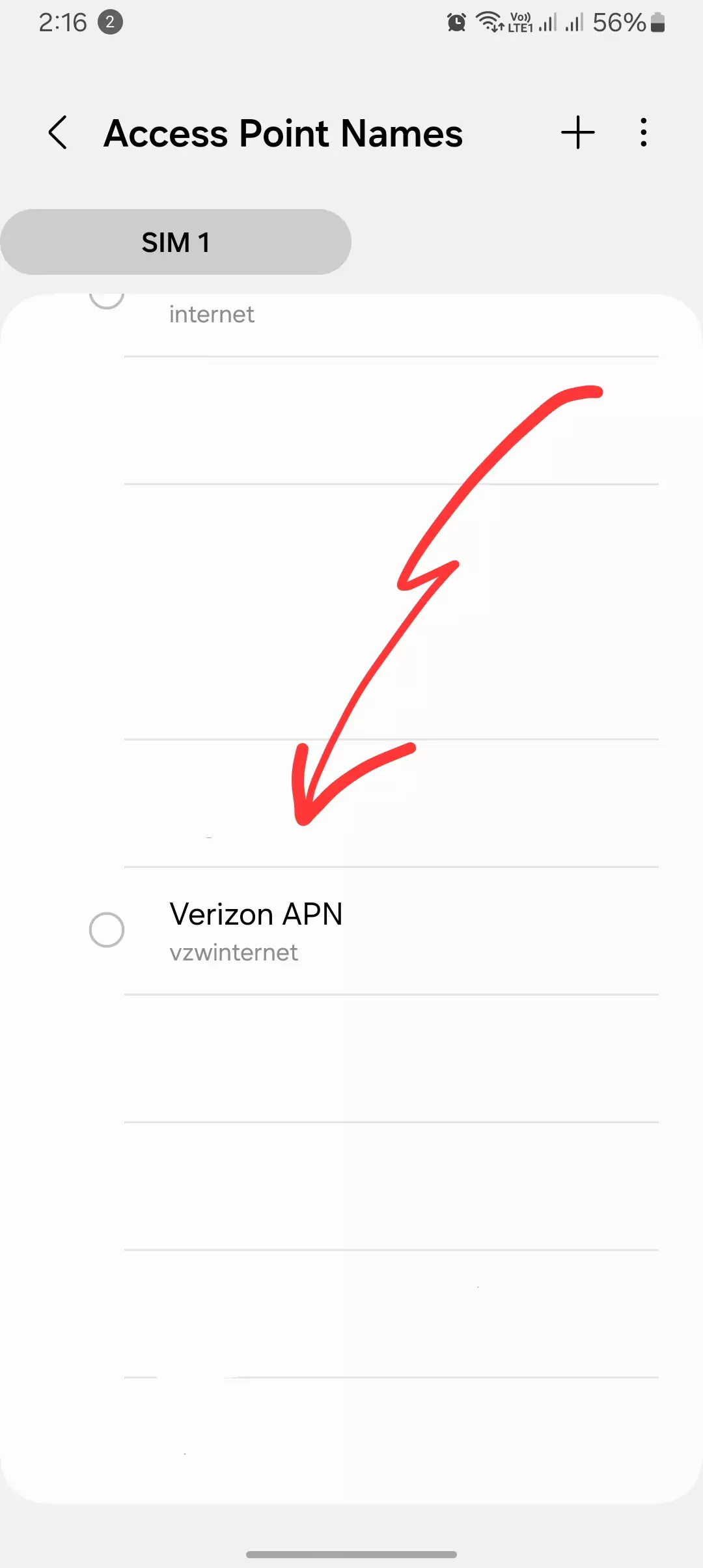
📌 Important Notes:
- If your phone does not connect to 5G, change Bearer to “NR only”.
- If MMS (picture messages) aren’t working, ensure the MMSC URL is correct.
- Some Verizon MVNOs (like Visible or Straight Talk) require different APNs.
3. Save and Apply Verizon APN Settings
📌 Tap ‘Save’, then select the newly created APN as your default profile.
📌 Restart your phone to apply changes.
Verizon 5G Evolution: How It Has Changed Over the Years
Verizon’s 5G network has improved significantly over the past five years, transitioning from low-band 5G (DSS) to Ultra Wideband (mmWave) and mid-band C-band for better coverage.
Verizon 5G Speed & Signal Evolution (2019–2024)
| Year | Coverage | Max Speeds | Average Speeds | Technology Used |
| 2019 | 10 Cities | 1.2 Gbps | 250 Mbps | mmWave Only |
| 2020 | 50+ Cities | 2.0 Gbps | 450 Mbps | DSS 5G + mmWave |
| 2021 | 1,700 Cities | 3.5 Gbps | 600 Mbps | C-Band Launched |
| 2022 | 2,000 Cities | 4.0 Gbps | 700 Mbps | C-Band Expansion |
| 2023 | 2,700 Cities | 5.0 Gbps | 800 Mbps | 5G UWB Widespread |
| 2024 | Nationwide | 5.5 Gbps | 1 Gbps+ | 5G Standalone (SA) |
Troubleshooting Verizon 5G APN Issues
1. Check Verizon SIM Activation
✅ If you recently switched to Verizon, your SIM may still be inactive.
📌 Go to: Settings → About Phone → Network and check the SIM status.
2. Ensure 5G is Enabled
✅ Verizon’s 5G network only works if your phone is set to the correct mode.
📌 Go to: Settings → Network & Internet → Mobile Network → Preferred Network Type.
📌 Select: 5G/LTE/NR (New Radio)
3. Reset APN Settings to Default
📌 Go to: Settings → Network & Internet → Mobile Network → Access Point Names (APN).
📌 Tap ‘Reset to Default’ to restore Verizon’s factory settings. This is What Happen you u hit the Reset Mobile Network Settings?
🔄 Restart your phone and check mobile data.
Verizon APN Settings for Specific Devices
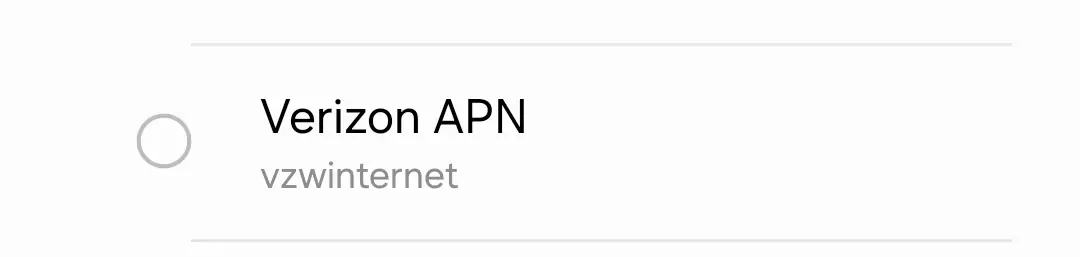
1. Verizon 5G APN for iPhones (iOS 15 & Above)
📌 Go to: Settings → Cellular → Cellular Data Network.
Enter:
- APN: vzwinternet
- MMSC: http://mms.vtext.com/servlets/mms
- APN Type: default,mms
2. Verizon APN for Android (Samsung, Google Pixel, OnePlus, etc.)
📌 Go to: Settings → Mobile Network → Access Point Names.
📌 Enter APN details from the table above and save changes.
Verizon MVNO APN Settings (Visible, Straight Talk, Total by Verizon, etc.)
| Carrier | APN | MMSC |
| Visible | vzwinternet | http://mms.vtext.com/servlets/mms |
| Straight Talk | TRACFONE.VZWENTP | http://mms.vtext.com/servlets/mms |
📌 Restart your device after entering the correct APN settings.
FAQs About Verizon 5G APN
🔹 Why is my Verizon 5G slow?
- 5G speeds vary based on location, network congestion, and phone compatibility.
🔹 Why does my phone stay on LTE instead of 5G?
- Your area may have poor C-band coverage, or APN settings need to be reconfigured.
🔹 Can I use Verizon 5G on an unlocked phone?
- Yes, but some models require manual APN settings for full network access.
Final Thoughts
Now, let’s keep it real. Setting up Verizon 5G APN isn’t just about tweaking a few settings—it’s the difference between crystal-clear video calls and waiting forever for that one photo to send. But listen, once you’ve applied the new settings, restart your phone. Don’t skip this step! It takes around 30 seconds to a minute, and it helps your device (whether it’s a Samsung, iPhone, or Pixel) properly connect to Verizon’s towers.
Still dealing with slow speeds? Check your signal strength (should be at least 3 bars), network mode (5G, LTE, or fallback to 4G if needed), and even the frequency band your phone is using (like 1900MHz or 700MHz for LTE, or Verizon’s C-band for 5G Ultra Wideband). Your location, time of day (peak hours can slow things down), and congestion on Verizon’s network all play a role too. If speeds are still sluggish, you might want to test a speed app like Ookla or Fast.com to see what’s actually going on.
And if nothing works? Sometimes switching back to Verizon’s default APN is the smartest move—especially if you’re using a carrier-locked phone.
So, did this fix it? Drop a ‘fixed it!’ in the comments. Still facing issues? Let me know—I actually read the comments and try to help out.