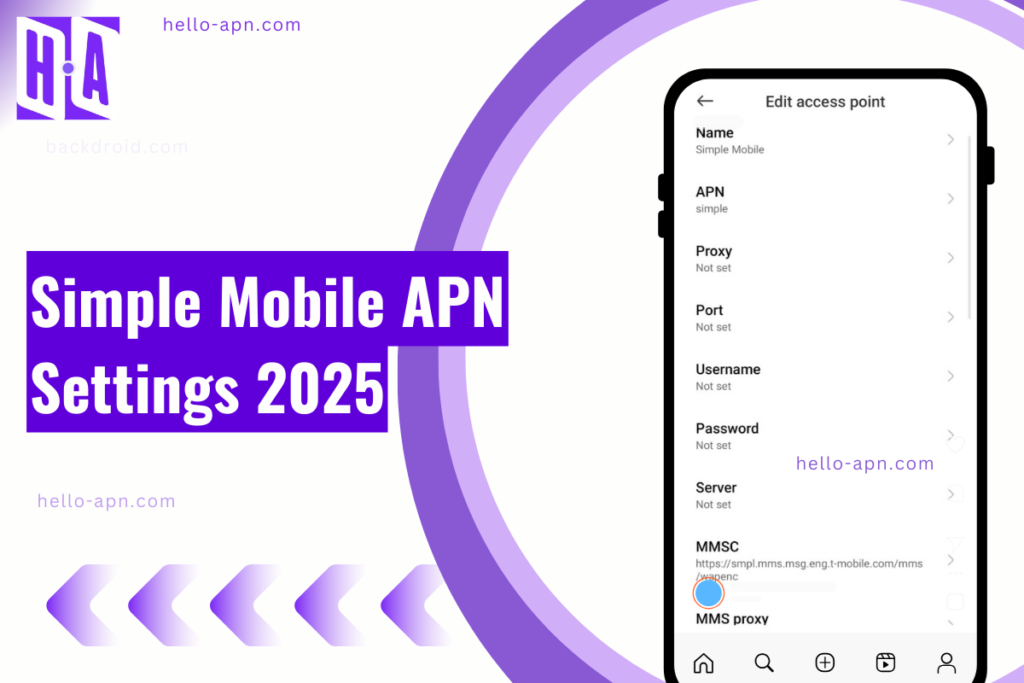The Simple Mobile APN settings are essential for accessing mobile data, MMS, and network-specific features like VoLTE and tethering. Unlike standard APN configurations found online, this guide provides hidden insights into troubleshooting and optimizing your connection beyond common fixes.
Simple Mobile APN Settings (Updated 2025 + Advanced Configurations)
| Field | APN Settings |
| Name | Simple Mobile |
| APN | simple |
| Proxy | Not set |
| Port | Not set |
| Username | Not set |
| Password | Not set |
| Server | Not set |
| MMSC | http://smpl.mms.msg.eng.t-mobile.com/mms/wapenc |
| MMS Proxy | Not set |
| MMS Port | 80 |
| MCC | 310 |
| MNC | 260 |
| Authentication Type | PAP or CHAP |
| APN Type | default,supl,mms,dun |
| APN Protocol | IPv4/IPv6 |
| APN Roaming Protocol | IPv4 |
| Bearer | LTE, NR (5G) |
| MVNO Type | GID |
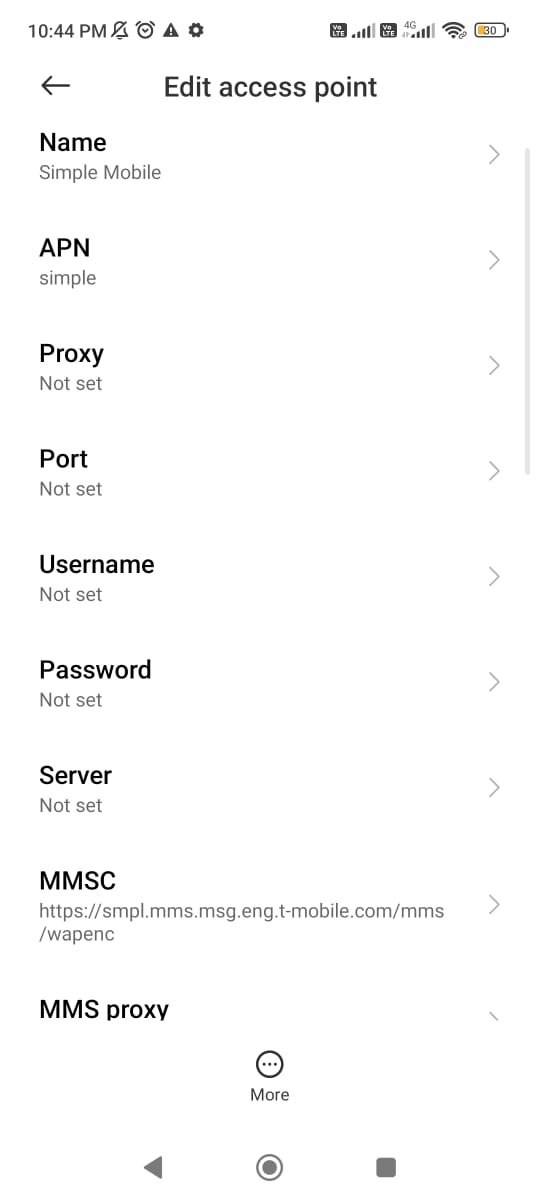
Hidden Trick: If you want tethering to work without restrictions, set APN Type to dun,default,supl,mms.
Ultimate Simple Mobile APN Settings (Latest & Verified)
APN for 4G LTE & 5G Internet
- Name: Simple Mobile
- APN: simple
- Proxy: Not set
- Port: Not set
- Username: Not set
- Password: Not set
- Server: Not set
- MMSC: http://smpl.mms.msg.eng.t-mobile.com/mms/wapenc
- MMS Proxy: Not set
- MMS Port: 80
- MCC: 310
- MNC: 260
- Authentication Type: PAP or Not set
- APN Type: default,supl,mms,admin,hipri,fota,dun
- APN Protocol: IPv4/IPv6
- APN Roaming Protocol: IPv4/IPv6
- Bearer: Unspecified
- MVNO Type: None or GID
- MVNO Value: BA01270000000000 (for Verizon SIM users)
Alternative Simple Mobile APN (For Verizon SIM Users)
- Name: Simple Mobile
- APN: VZWINTERNET
- Proxy: Not set
- Port: Not set
- Username: Not set
- Password: Not set
- Server: Not set
- MMSC: Not set
- MMS Proxy: Not set
- MMS Port: Not set
- MCC: 311
- MNC: 480
- Authentication Type: Not set
- APN Type: default,dun,supl
- APN Protocol: IPv4/IPv6
- APN Roaming Protocol: IPv4
- Bearer: Unspecified
- MVNO Type: GID
- MVNO Value: BA01270000000000
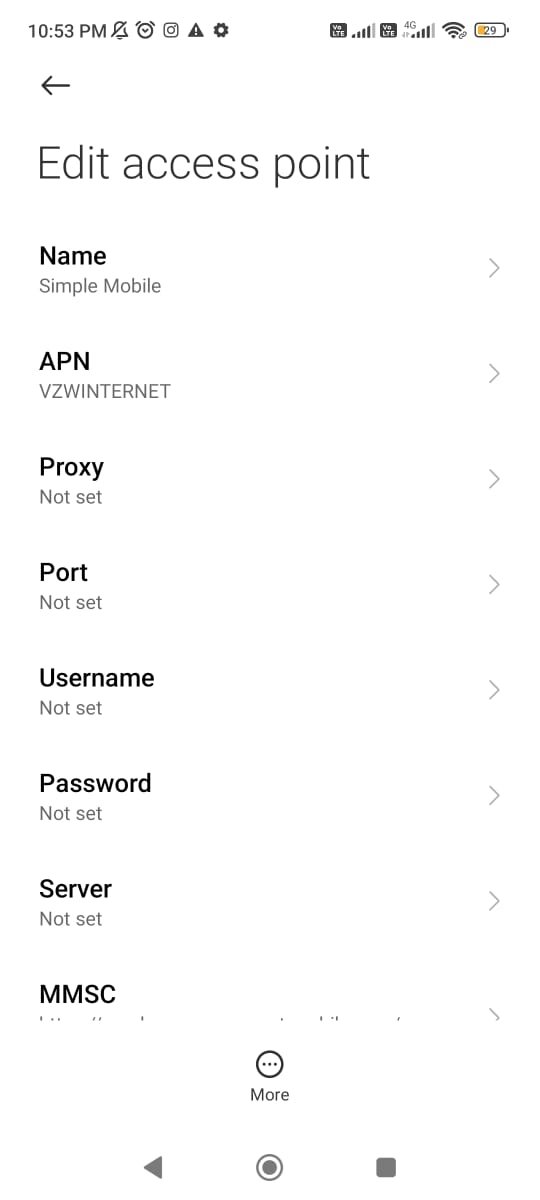
What is an APN, and Why is it Crucial for Simple Mobile Users?
The Access Point Name (APN) is a gateway your phone uses to connect to Simple Mobile’s data services. While most guides focus on basic APN inputs, Simple Mobile has backend restrictions that affect speeds, data priority, and roaming access.
Why Simple Mobile Users Face APN Issues
- MVNO Limitations: Simple Mobile runs on T-Mobile’s network but has restricted priority access, which can slow down speeds in congested areas.
- Stealth Throttling: If you exceed certain data usage, even if on unlimited plans, speeds can be reduced via a hidden Fair Usage Policy APN Profile.
- Network Switching: Your APN changes dynamically based on the location, sometimes forcing your device to switch between IPv4 and IPv6.
How to Find and Modify APN Settings on Your Device
Android
- Open Settings.
- Navigate to Network & Internet > Mobile Network.
- Tap Access Point Names (APN).
- If APN is locked, use a hidden method: Dial ##3282# to access advanced network settings.
- Select or add a new APN.
iPhone
- Open Settings.
- Tap Cellular > Cellular Data Network.
- If APN fields are missing, toggle Airplane Mode ON/OFF and check again.
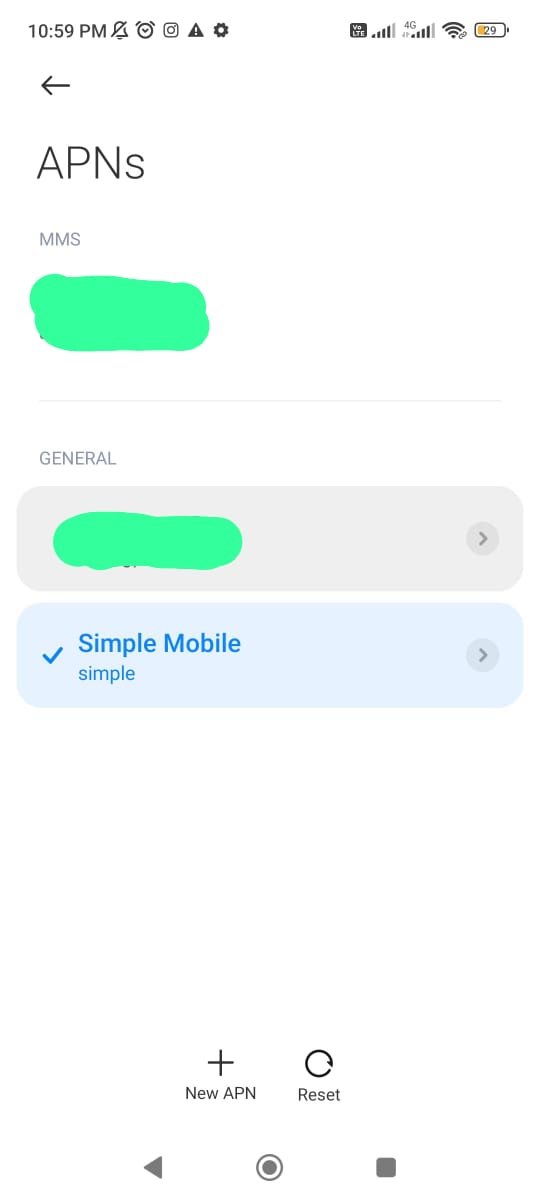
How to Configure APN Settings on Android
- Open Settings > Network & Internet.
- Tap Mobile Network > Advanced.
- Select Access Point Names.
- Tap + (Add new APN).
- Enter the APN details from the table above.
- Save and select the new APN.
- Restart your phone to apply changes.
How to Configure APN Settings on iPhone
- Go to Settings > Cellular.
- Tap Cellular Data Network.
- Enter the APN details in the respective fields.
- Save and restart your iPhone.

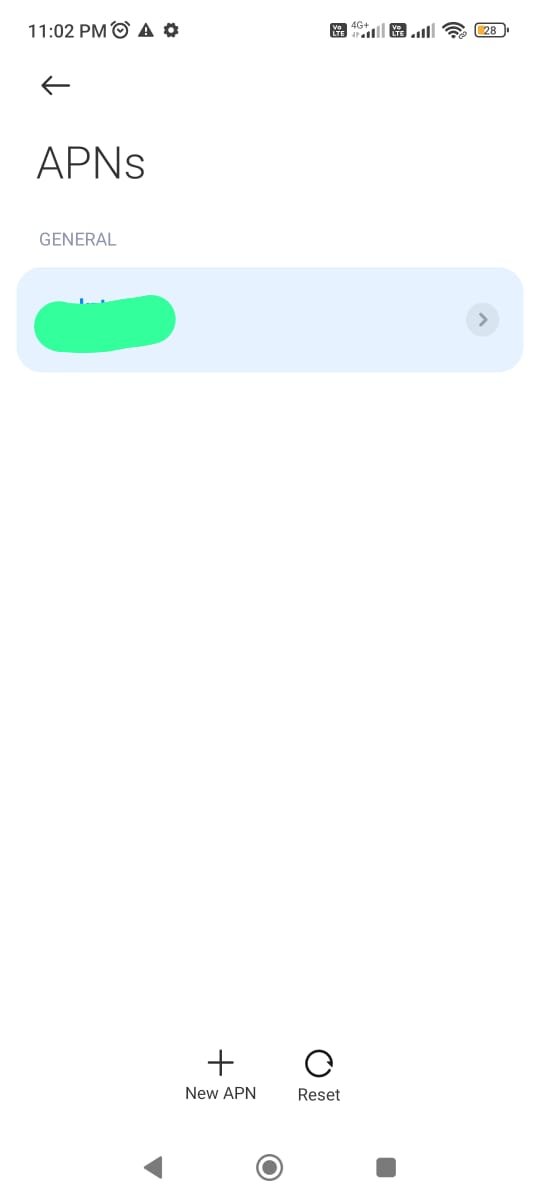
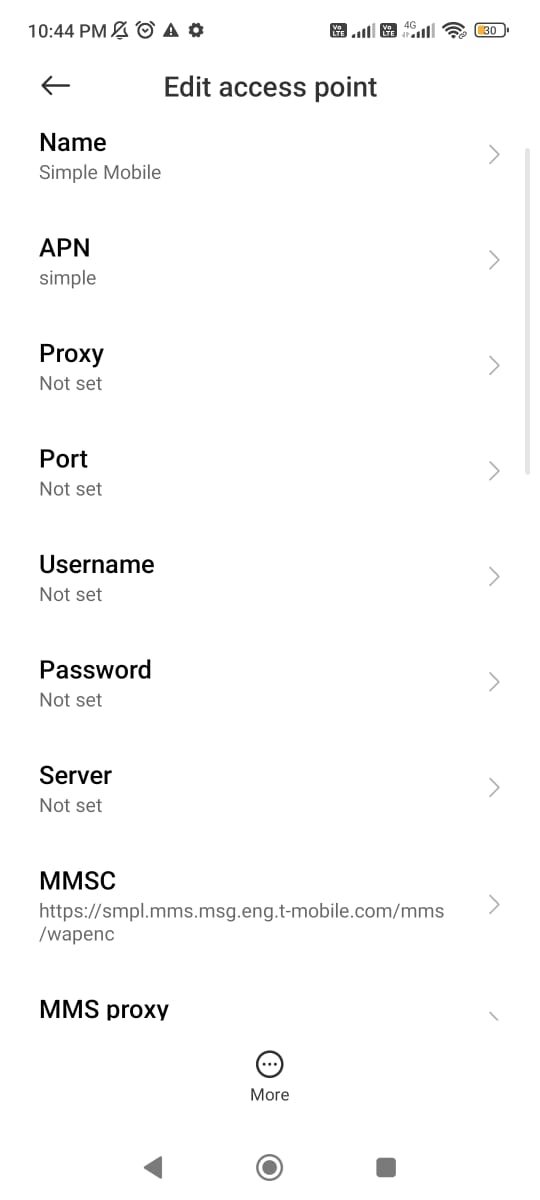
Advanced Troubleshooting: Fixing Hidden APN-Related Issues
Issue: Network Drops or No Internet
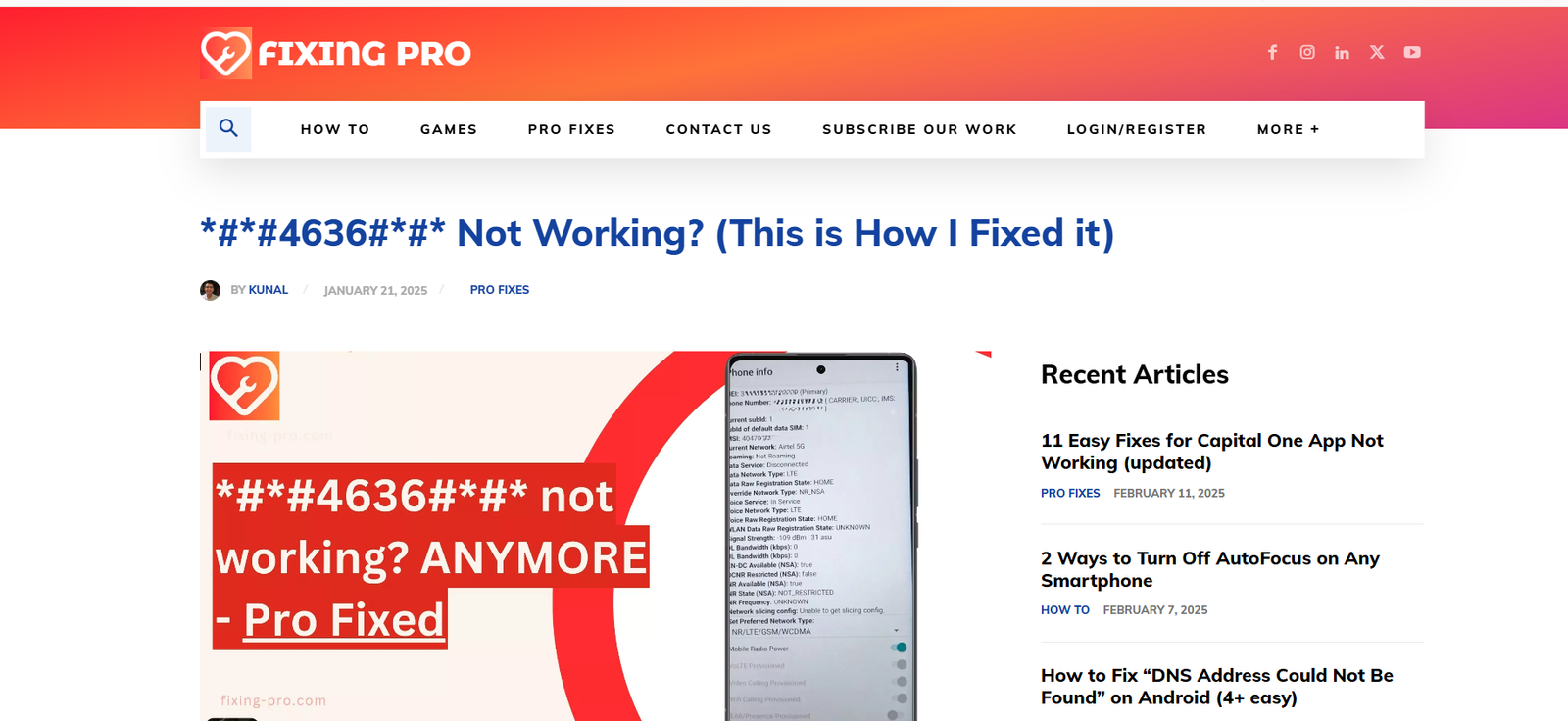
- Use dial code *#*#4636#*#* on Android to access hidden network settings and force LTE or 5G only mode. I read something that if it is not working, and I fixed that from Fixing-pro.com, by Kunal, It works well for me.
- iPhone Users: Toggle between LTE and 5G manually in Settings > Cellular > Cellular Data Options.
Issue: MMS Not Sending or Receiving
- Ensure WiFi is turned OFF while sending MMS.
- Enter http://mms.msg.eng.t-mobile.com/mms/wapenc manually in MMSC if it auto-removes.
Issue: APN Keeps Resetting or Won’t Save
- On Android, disable “Assisted APN Configuration” under Settings > Network & Internet.
- On iPhone, reset network settings and retry (Settings > General > Reset > Reset Network Settings).
Resetting APN to Default (If Nothing Works)
Android
- Open Settings > Network & Internet > Mobile Network > Access Point Names.
- Tap the 3-dot menu > Reset to Default.
- Enter Manual APN Details after resetting.
iPhone
- Open Settings > Cellular > Cellular Data Network.
- Tap Reset Settings.
- Manually re-enter the APN settings to prevent forced resets.
FAQs About Simple Mobile APN Settings
Why is my APN locked?
Simple Mobile locks APN edits to prevent users from bypassing speed throttling. Try using dial code ##3282# to unlock it.
Can I force a different APN for better speeds?
Yes, but it requires a secondary APN profile. Some unlocked phones let you use fast.t-mobile.com for higher priority speeds.
Why does my APN say IPv4 but I need IPv6?
Simple Mobile dynamically switches between IPv4 and IPv6 based on network congestion. Manually setting IPv4/IPv6 in APN can stabilize speeds.
Contacting Simple Mobile Support
If APN settings don’t fix your network issues, contact Simple Mobile:
- Customer Support Number: 1-877-878-7908
- Website: www.simplemobile.com
- Live Chat: Available on their website
- Social Media: Twitter | Facebook
Conclusion
Setting up Simple Mobile APN settings correctly can fix most connectivity issues, but hidden carrier restrictions still exist. Using advanced APN modifications, secondary APN profiles (custom apn too), and forcing LTE/5G-only modes can greatly enhance your mobile data speeds and stability.
If your connection remains inconsistent, force reset APN configurations, use secret carrier menus, or contact Simple Mobile support for backend changes.