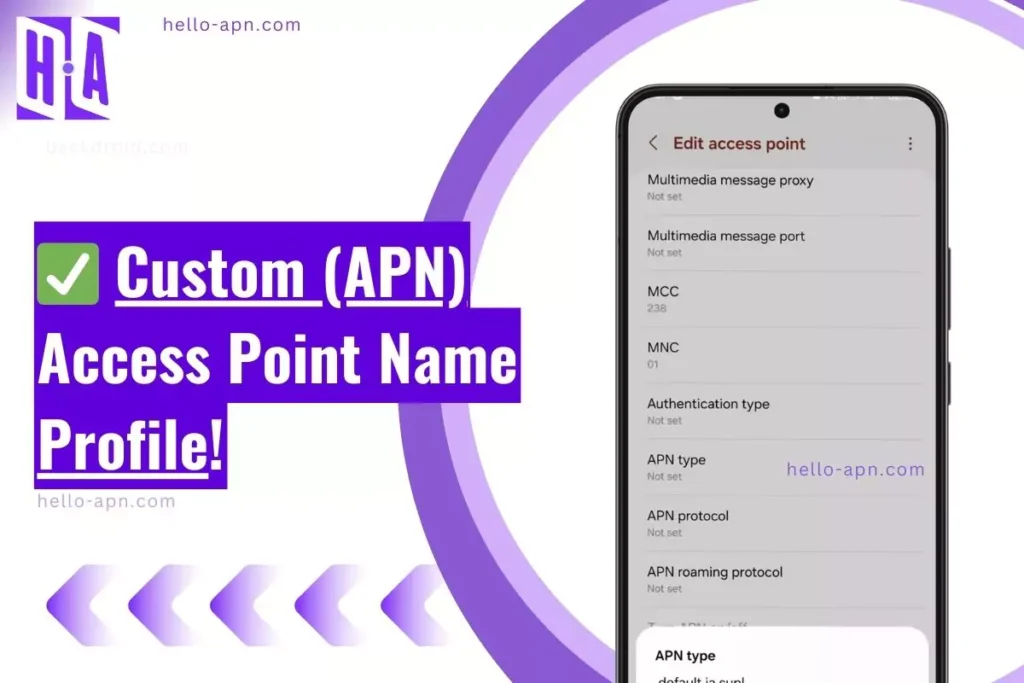When I first explored advanced networking settings on my mobile device, I stumbled upon the concept of a Custom APN Profile. Initially, it seemed like just another technical term, but diving deeper, I realized its potential to revolutionize connectivity for specific use cases. If you’ve ever faced connectivity issues or needed specialized internet configurations, a custom APN profile might just be your solution.
In this guide, I’ll break down what a custom APN profile is, why you might need one, and how it can optimize your mobile or IoT experience.
Quick Summary
- Definition: A custom APN profile is a personalized set of APN (Access Point Name) configurations tailored for specific network requirements.
- Why Use It?: For improved network performance, security, or enabling unique use cases like IoT or private networks.
- Who Needs It?: Businesses, IoT device users, or individuals requiring tailored mobile data services.
- How to Set It Up: Custom APN profiles are typically configured manually or through carrier-provided settings.
What is a Custom APN Profile?
A custom APN profile is more than just a gateway; it is a tailored configuration designed to meet specific network requirements. Unlike standard APN settings, custom profiles provide advanced options like optimized security, prioritized bandwidth, and connectivity solutions for specialized scenarios like IoT devices or corporate networks. A custom APN profile goes beyond the default settings to provide:
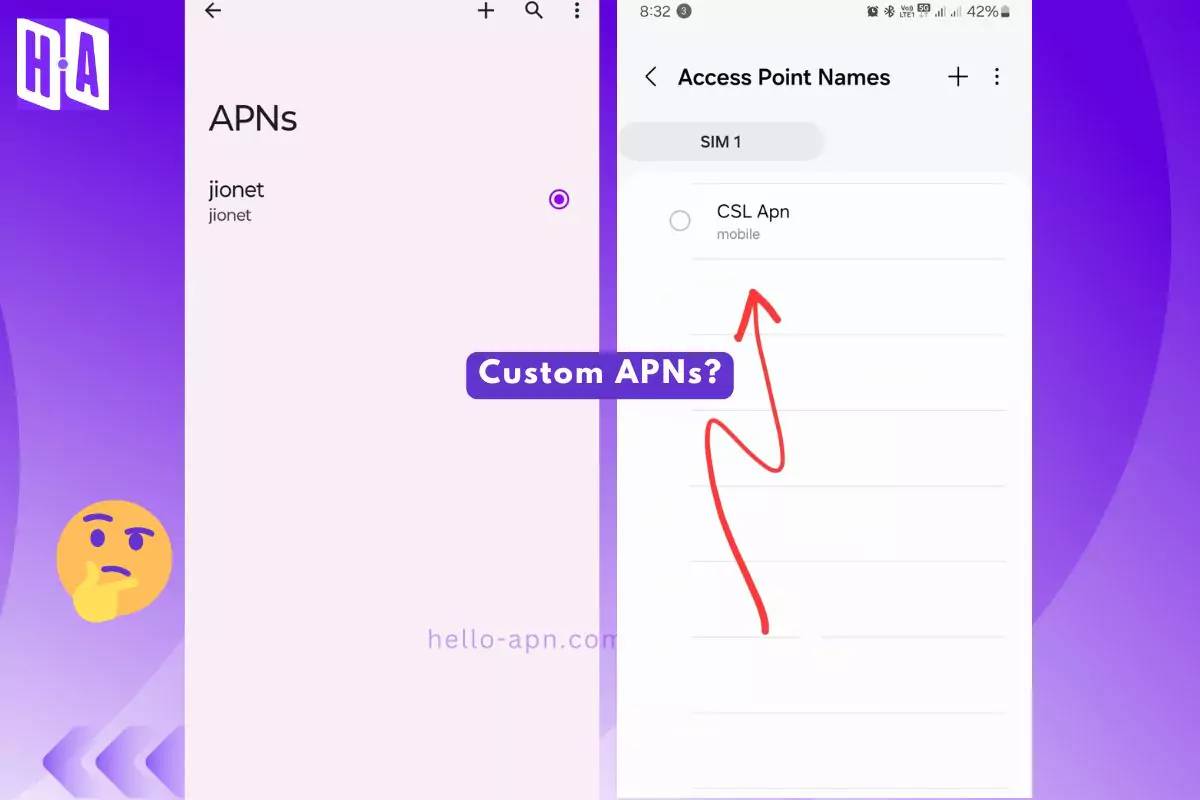
- Tailored connectivity for specific business or personal needs.
- Enhanced features like private network access or custom security protocols.
- Optimization for unique scenarios like machine-to-machine (M2M) communication or IoT devices.
For instance, when I configured a GPS tracker for my car, I discovered the default APN settings couldn’t handle the secure, consistent data transfer required. A custom APN profile provided by the device manufacturer resolved the issue seamlessly.
Custom APN profiles vs APN Settings
A custom APN profile is tailored for specific network needs, offering enhanced security, optimized speed, or prioritized data access, often used in IoT devices, corporate networks, or specialized carrier services. It ensures dedicated routing, private access, or enhanced encryption based on the user’s requirements.
In contrast, a general APN profile is the default configuration provided by carriers, designed for mass-market consumer use, balancing accessibility with standard security protocols. It supports basic internet connectivity, MMS, and mobile data access without customization.
Essentially, a custom APN profile is purpose-driven, offering control over network behavior, while a general APN is universal, prioritizing ease of use over fine-tuned optimizations.
Why Would You Need a Custom APN Profile?
1. Enhanced Security
Some businesses or individuals prioritize secure data transmission. A custom APN profile can:
- Restrict data access to specific devices, ensuring only authorized endpoints communicate with the network.
- Enable private VPN integrations for added security, a feature often utilized in industries like healthcare and banking. For instance, in healthcare, private APNs combined with VPNs ensure patient data remains confidential during transmission, while in banking, they secure sensitive financial transactions over mobile networks.
For example, I once assisted a logistics company that needed a secure connection for their vehicle trackers. Configuring a custom APN ensured data wasn’t intercepted on public networks.
2. IoT Applications

The rise of IoT has driven demand for custom APN profiles. Devices like smart meters, home automation systems, and GPS trackers often require unique configurations to:
- Connect reliably to cloud servers.
- Optimize data usage for cost efficiency.
3. Network Performance Optimization
Custom APN profiles can:
- Prioritize bandwidth for critical applications. For example, businesses relying heavily on video conferencing tools like Zoom or Microsoft Teams can experience smoother connections and fewer disruptions.
- Reduce latency for real-time data needs, such as gaming. Esports players, for instance, benefit from minimized lag, ensuring a competitive edge in fast-paced online matches.
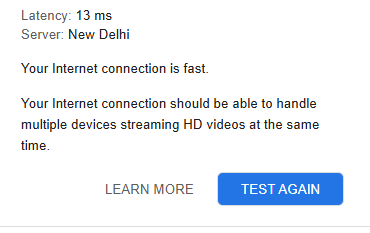
For gamers or remote workers, this can mean the difference between a seamless experience and constant frustration.
4. Regional or Carrier-Specific Settings
Travelers or users of international SIMs often face connectivity issues. A custom APN profile tailored to the carrier’s requirements resolves these problems.
How to Create and Configure a Custom APN Profile
Steps for Android Devices
- Go to Settings → Network & Internet → Mobile Network → Access Point Names.
- Tap Add New APN.
- Fill in the custom APN details provided by your carrier, which are often available on their website or by contacting their support team. Alternatively, device manufacturers may include these details in user manuals or IoT device configuration guides.
- Save and activate the new profile.
Steps for iOS Devices
- Navigate to Settings → Cellular → Cellular Data Options → Cellular Network.
- Enter the custom APN details.
- Save and restart your device.
Key Fields to Configure
- APN Name: Identifies the network.
- Username & Password: Authentication credentials (if required).
- MMSC and Proxy: For MMS functionality.
- Bearer Settings: Defines the type of connection (e.g., LTE, 5G).
For detailed field definitions, check out our APN Protocol and Roaming Guide.
Real-Life Examples of Custom APN Profiles
1. Private Corporate Networks
A multinational company I consulted wanted their employees’ mobile devices to access only their internal servers while on the move. The IT team configured a custom APN with private IP addresses and VPN integration, ensuring secure communication.
2. IoT Device Connectivity
When setting up a smart irrigation system for a client, the default APN didn’t support the required data transmission frequency. A custom APN, specifically designed for IoT devices, resolved the issue.
3. Travelers Using Local SIMs

During a trip to Singapore, I used a local SIM that required manual APN input. Configuring a custom APN profile not only helped me connect to the internet but also ensured seamless browsing and data usage across regional carrier networks without interruptions, highlighting the importance of such setups in maintaining connectivity while traveling. Configuring a custom profile allowed me to access the internet without interruptions.
For international travelers, refer to the Fastest Lycamobile APN Guide.
Challenges and Misconceptions
1. Is Custom APN Always Necessary?
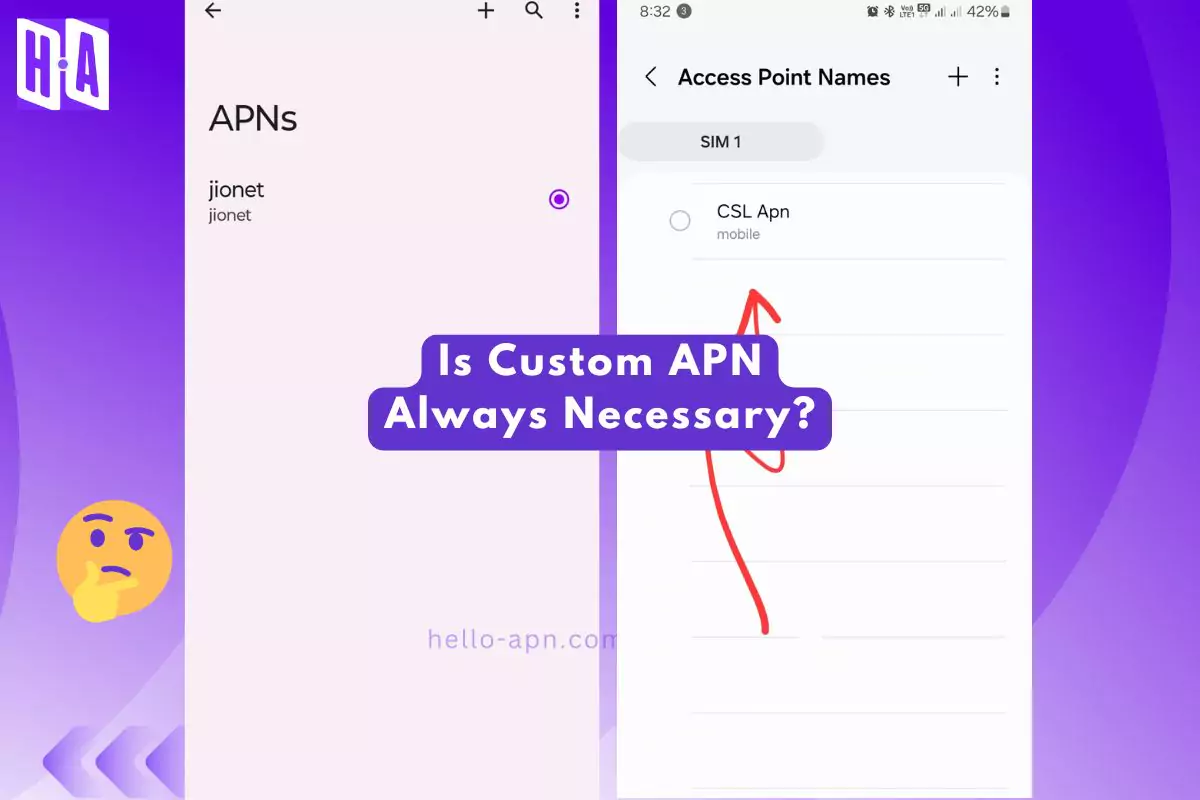
Not every user needs a custom APN. For most standard devices, default settings suffice. However, specific use cases like IoT, private networks, or advanced gaming setups may require it.
2. Are Custom APN Profiles Secure?
While they can enhance security, they aren’t inherently secure because APNs rely on carrier policies rather than encryption protocols. For true data protection, pairing them with VPNs ensures an added layer of security.
3. Compatibility Issues
Older devices or certain carriers may not support advanced APN settings. Always verify compatibility before configuring.
Conclusion
A custom APN profile is a powerful tool for users seeking tailored network performance, enhanced security, or specialized connectivity. Whether you’re managing IoT devices, optimizing a business network, or ensuring seamless travel connectivity, understanding and configuring custom APNs can make all the difference.
If you’ve used custom APN profiles or have questions, share your experiences in the comments. For more insights, explore our Ultimate APN Guide.