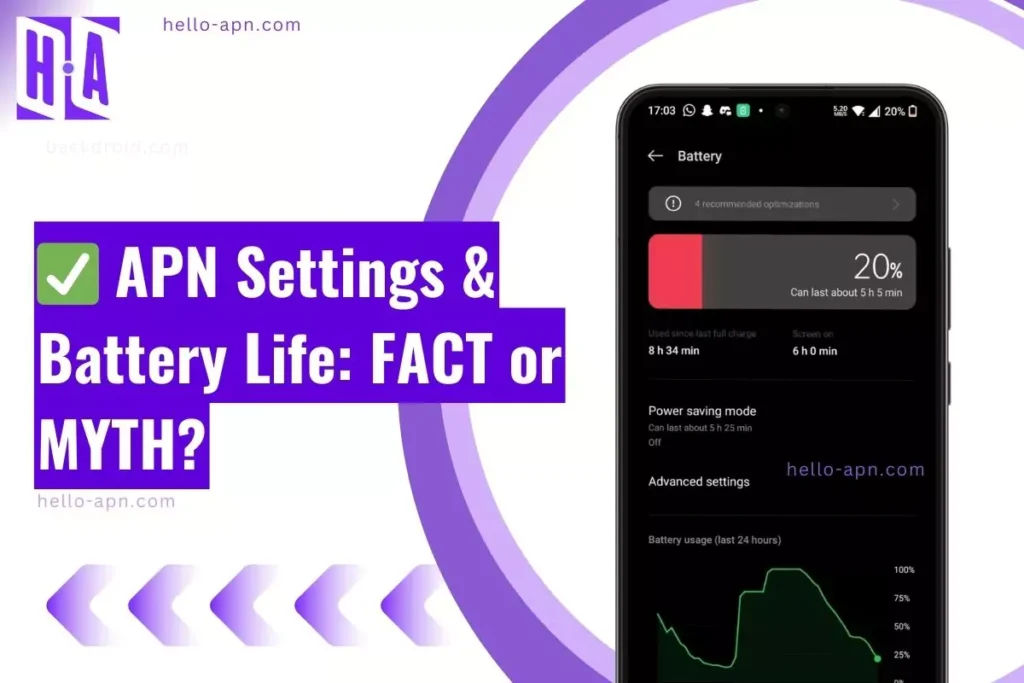When I first came across the idea that APN (Access Point Name) settings could impact battery life, I was skeptical. APN settings are typically associated with internet connectivity and MMS, so I didn’t expect them to have any correlation with how long my phone battery lasts. However, after diving deeper and testing it out myself, I found that tweaking APN settings under certain circumstances can indeed have an indirect effect on battery life.
Let’s explore this connection in detail, along with actionable steps to optimize both your network settings and battery performance.
The Connection Between APN Settings and Battery Life
From my experience, the relationship between APN settings and battery life is indirect but noteworthy. Here’s how it works:
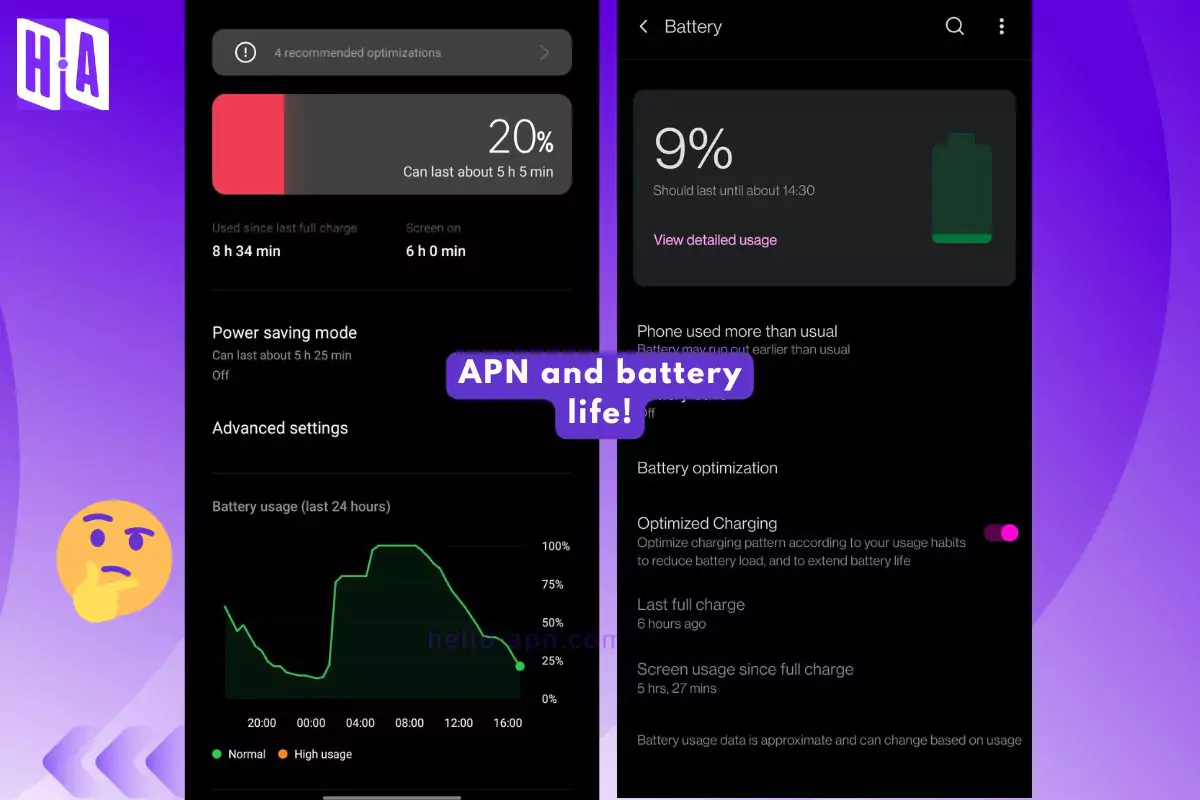
- Unstable Connections Cause Battery Drain: If your APN is misconfigured, your device may struggle to maintain a stable connection, which forces your phone to constantly search for a signal and drains battery life.
- Network Modes Impact Power Usage: APNs configured for 5G or LTE require more power than those set for 3G. If you’re in an area with poor 5G coverage, your phone might use more energy switching between network modes.
- Roaming Settings: Incorrect APN configurations can cause your device to search for roaming signals unnecessarily, further increasing power consumption.
| APN Name | Download Speed (Mbps) | Upload Speed (Mbps) | Latency (ms) | Battery Impact (%) | Observations |
|---|---|---|---|---|---|
| Airtel Internet | 30.1 | 0.14 | 63 | 86% | Reliable for daily use, but speed dropped after switching back from other APNs. |
| Virgin Mobile APN | 262.5 | 2.62 | 29 | 85% | Exceptional performance with high speed and low latency. Best result in the test. |
| 3Internet | 8.68 | 0.24 | 58 | 85% | Moderate performance with stable connectivity but not optimized for Airtel 5G. |
| Hutch APN | 0.54 | 0.30 | 62 | 85% | Delivered the worst performance, likely due to incompatibility with Airtel. |
| Re-applied Airtel | 6.87 | 0.12 | 70 | 85% | Switching back to Airtel resulted in lower speeds, possibly due to network reconfiguration delay. |
When Changing APN Settings Might Help
Poor Network Coverage
If you’re in an area with weak 5G or LTE signals, switching your APN to a mode that prioritizes 3G can save battery life. For example, I’ve found that forcing a 3G connection in rural areas significantly reduces my phone’s power consumption.
Frequent Signal Drops

Misconfigured APNs can lead to frequent disconnections, forcing your phone to reconnect repeatedly. Correcting the settings ensures a stable connection and reduces background power usage.
Roaming Scenarios
If your phone is configured to search for networks aggressively while roaming, adjusting the APN to limit unnecessary searches can conserve battery life. Many carriers provide separate APN settings for roaming to help with this.
How to Adjust APN Settings to Optimize Battery Life
Here’s what I recommend:
On Android
- Go to Settings: Navigate to “Network & Internet” > “Mobile Network.”
- Access APN Settings: Tap “Advanced” > “Access Point Names.”
- Select or Edit APN: Choose an existing APN or create a new one.
- Adjust Protocol: Switch from IPv4/IPv6 to IPv4 if you’re experiencing high battery usage on unstable networks.
- Save and Activate: Save your changes and restart your phone to apply.
On iPhone
- Open Settings: Go to “Cellular” > “Cellular Data Network.”
- Adjust APN Settings: Update fields like APN, username, and password as needed.
- Test and Monitor: Save changes and observe whether battery life improves.
Adding Data Insights: Network Modes and Battery Consumption
Here’s something I found fascinating during my research:
- 5G Networks: While 5G offers high-speed data, it consumes significantly more power compared to LTE. Studies suggest that devices connected to 5G may experience up to 20% higher battery drain due to the energy-intensive nature of 5G modems.
- 3G Networks: Though slower, 3G often uses less power in areas with weak 4G/5G signals, making it a practical fallback in rural or remote areas.
Source: 5G Power Consumption Studies
Additional Tips for Optimizing Battery Life
- Limit 5G Usage: If your carrier supports 5G but your coverage is weak, consider switching to 4G or 3G through your APN settings.
- Disable Background Apps: Background apps that use mobile data can contribute to battery drain. Check your settings and restrict their usage.
- Monitor Battery Usage: Use your phone’s built-in battery monitor to identify apps or processes consuming the most power.
FAQs
Can APN settings damage my battery?
No, APN settings themselves won’t damage your battery. However, misconfigurations can cause your phone to work harder to maintain a connection, indirectly impacting battery life.
Should I switch to 3G APN settings permanently?
Not necessarily. Use 3G settings only in areas with poor LTE or 5G coverage. In areas with strong coverage, LTE or 5G offers better speeds without significant battery drain.
Do APN settings affect performance?
Yes, a well-configured APN ensures a stable and efficient connection, which can improve both internet performance and battery efficiency.
What Are APN Settings and How Do They Work?
APN settings are essentially the configurations that allow your mobile device to connect to your carrier’s network for services like internet access and MMS. These settings include:
- Access Point Name: The gateway your device uses to access the internet.
- MCC and MNC Codes: Identify your carrier and region.
- Authentication Type: Determines how secure the connection is.
While APN settings don’t directly manage power usage, the way your device interacts with the network can have implications for battery drain.
A: Yes, changing APN settings can indirectly improve battery life by optimizing your device’s connection to the network.
Conclusion
While changing APN settings isn’t a guaranteed way to improve battery life, it can help in specific scenarios like weak signal areas or frequent roaming. I’ve personally experienced better battery performance by optimizing my APN settings for stability rather than speed in areas with poor coverage. Additionally, the shift to 5G networks has highlighted the importance of balancing speed and energy efficiency. Experiment with your device’s settings, and monitor the results to find what works best for you. A small tweak can make a big difference when it comes to staying connected and preserving your battery life. (Learn more about 5G and energy consumption)